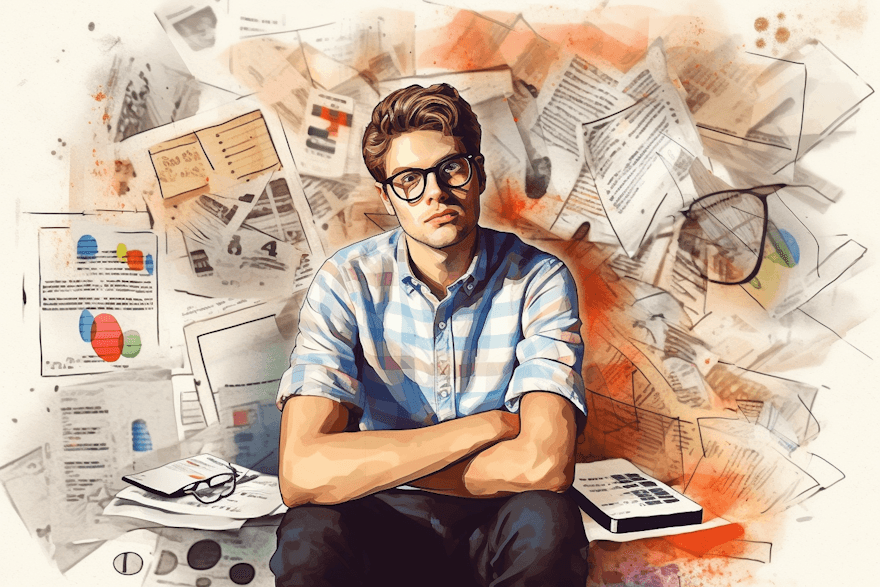Congratulations on starting your self-employed business and producing your first invoices!
As a self-employed person, you know that you need to keep accounting records. You may have heard of concepts like revenue, expenses, and profits, but you might not be sure what exactly is required of you.
In this guide, we'll cover all of that to help you start your business on the right foot!
Why Keep Accounting Records?
Every Swiss employee has to pay taxes, which are proportional to their income (i.e., their salary).
For self-employed individuals (and businesses), it's a bit different because they have many expenses in addition to their income:
- Work premises, coworking spaces, etc.
- Marketing expenses, LinkedIn ads, etc.
- Purchase of work tools, machines, computers, etc.
If self-employed people were taxed on revenue alone without considering their business expenses, they would end up paying way too much in taxes!
That's why the following concepts were developed:
- Revenue: The money your business generates (the sum of all invoices you've sent).
- Expenses: The costs of running your business (the sum of all business expenses).
- Profits (or net income): Revenue minus (-) expenses. The money you've earned that's left over at the end of the year. This is the amount that will be taxed.
Not everything qualifies as a business expense, which is partly why accounting records are necessary: to justify expenses to the cantonal administration.
If you claim 1,000 francs in business expenses, you must be able to prove that it's for your new work computer and not your son's birthday present.
Finally, keeping accounting records is also necessary to help you understand your business as an entrepreneur:
- Are you making a profit or a loss?
- What are your biggest expenses? Who are your best clients?
All these questions can be answered by looking at your accounting records.
Now that the need for and usefulness of accounting records is clear, let's see how it works.
Tutorial: Accounting in Google Sheets
We'll look at how to do your accounting in Google Sheets (or Excel). At the end of this article, you'll have access to a template to make your life easier.
In your Google Sheets (or Excel) file, create two sheets. One for revenue (invoices) and one for expenses.
Revenue (Invoices)
Start with revenue (i.e., the invoices you've issued).
Simply create an Excel sheet with the date, amount, a short description, and a link to the invoice, like this:
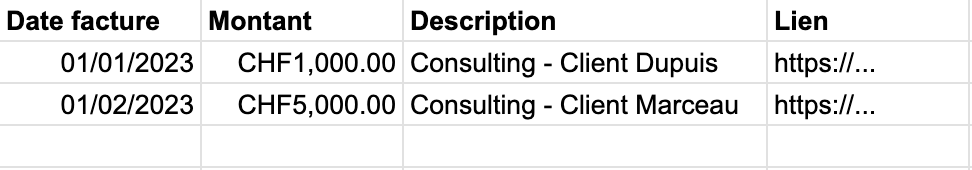
This way, at the end of the year, you'll have a clear view of your invoicing and receipts.
If you have multiple payment methods or sometimes have unpaid invoices, you can add columns to keep track of these elements.
Expenses
Next, create a second sheet for expenses. Include all costs related to your business and seeking new clients (representation expenses, marketing, etc.).
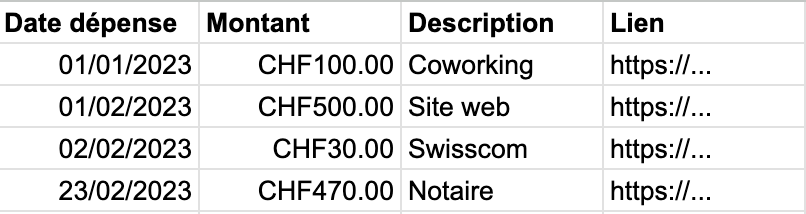
In case of an audit by the Cantonal Tax Administration, you must be able to justify the connection between the expenses and your business. For example, it's advisable to note the client's name on invoices directly related to a single client (e.g., restaurant meals).
Ideally, keep the original of all expenses you deduct in your accounting, including parking tickets, restaurants, gas, etc., so you can present them to the Administration upon request.
Indeed, for unnamed expenses, a simple photo or copy could serve as proof in multiple sets of accounts. Having the original strengthens the justification for the expense.
In practice, however, it's difficult and impractical to keep every receipt. So a photo and a link to that photo in your Excel file (Google Sheets) will suffice.
What's Next?
Once you've gotten into the habit of recording your income and expenses, the end of the fiscal year arrives, and with it, tax returns. In your return, your taxable net income will simply be the sum of your revenue minus all the expenses your business generated.
Revenue - Expenses = Taxable Income
As supporting documentation, simply upload the Excel file to the taxation website or software.
For example, in VaudTax, it's the attachment called "Balance Sheet" where you can insert your Google Sheets/Excel accounting records.

Google Sheets Template
As promised, here's a ready-to-use template to start your accounting.
You can access the accounting template here.
Once the page is open, go to "File > Make a copy" and you can start using it.
Best of luck in your self-employed business!