Create UBS QR-Bill: QR-Code Invoice
as PDF in Minutes
Step-by-step: UBS QR Portal, IBAN vs QR-IBAN, References (QRR/SCOR/NON) and structured addresses (update since Nov 2025).
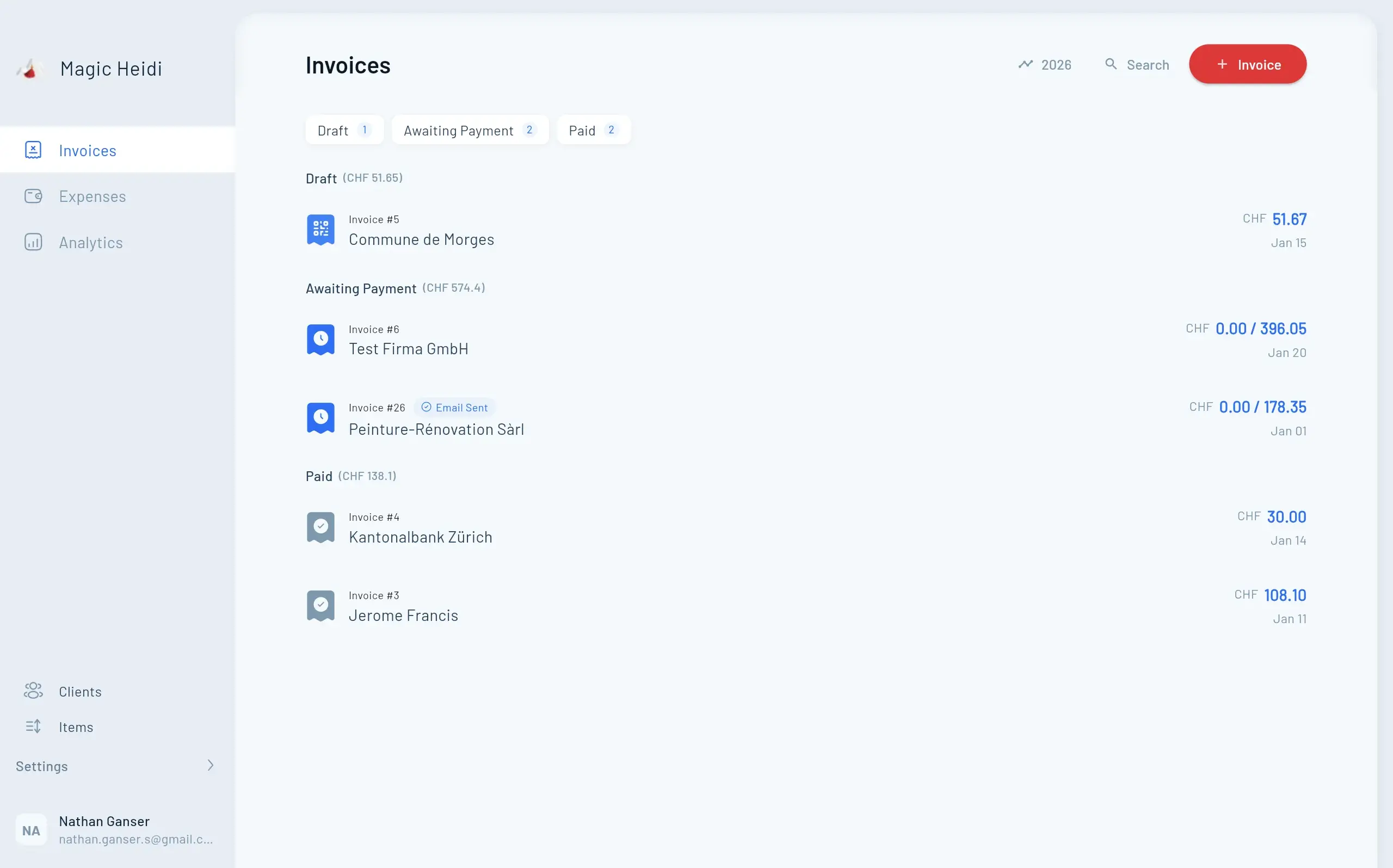
Create UBS QR-Bill: Generate QR-Code Invoice as PDF (Step-by-Step)
Want to quickly create a QR-bill (Swiss QR-bill) from your UBS account and send it as a PDF to customers – without complicated accounting software? This guide shows you the fastest way through the UBS QR Portal and explains the most important pitfalls: IBAN vs QR-IBAN, References (QRR/SCOR) and the new requirements for structured addresses (relevant since the newer Swiss Payment Standards).
Last updated: January 2026
To Your UBS QR-Bill in 3 Steps
If you're in a hurry: These 3 steps are usually enough to generate an official QR-bill as PDF.
1) Open UBS QR Portal
Open the UBS QR Portal (often also called "UBS QR Bill Portal"). Depending on your UBS setup, the portal is often accessible without login because it's primarily a generator for QR-bills. (If you're asked to log in: That depends on your UBS product/profile.)
Tip: If you're creating the invoice for a customer, have the following data ready:
- Name/Company and address (invoicer)
- IBAN or QR-IBAN (see below)
- Amount and currency (CHF/EUR)
- Optional: Reference (QRR or SCOR) and invoice number
2) Choose "As complete invoice" (Complete invoice)
In the portal, you'll typically find the option "as complete invoice" (or similar, e.g., Complete invoice).
In practice, this means:
- You generate not just the QR payment part, but a complete PDF invoice that you can send directly.
- You enter the most important invoice information (recipient, amount, payment purpose/message, etc.).
3) Download PDF and send
Finally, you can download the QR-bill as PDF and send it via email, customer portal, or print.
Best practice: Briefly open the PDF and check:
- Is the name correct?
- Is the IBAN/QR-IBAN correct?
- Does the amount/currency match?
- Is the address complete and cleanly formatted?
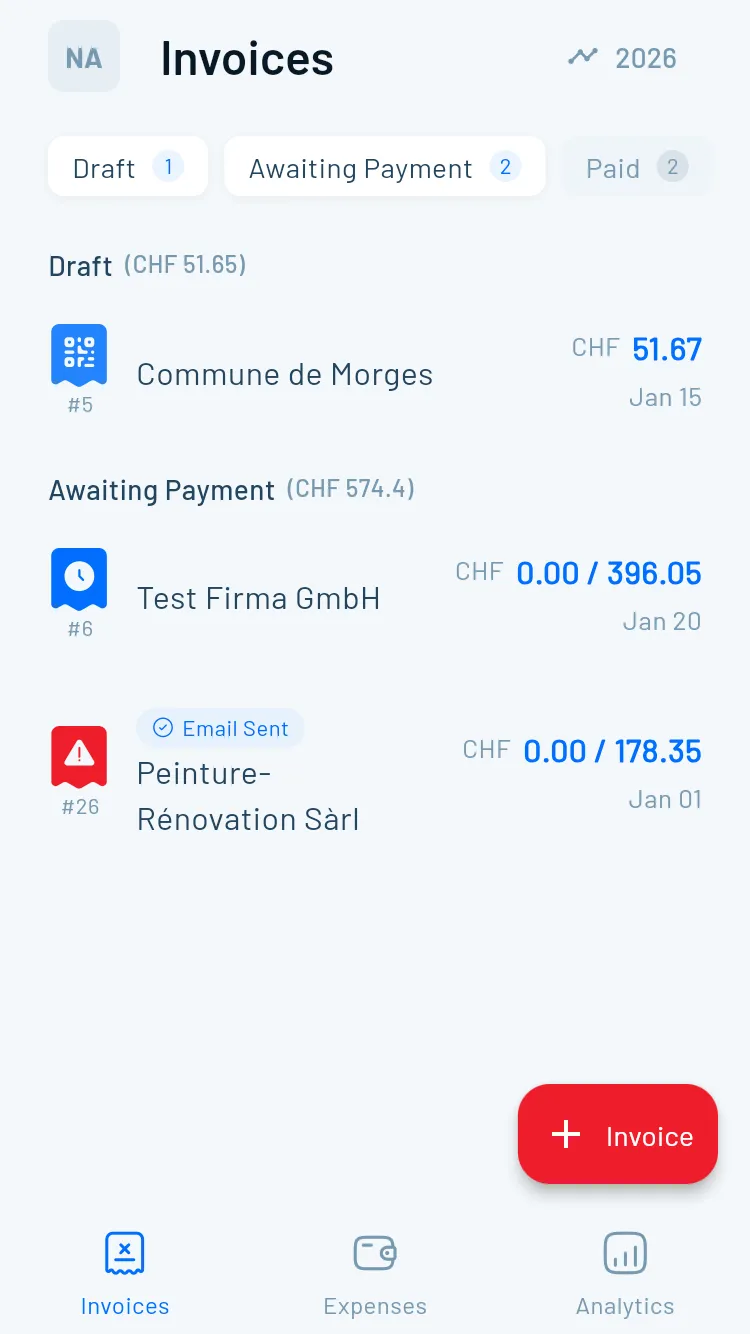
What is a QR-Bill (Swiss QR-bill) in Switzerland?
The QR-bill (also QR-bill or QR-code invoice) is the Swiss standard for invoices with machine-readable payment parts. It replaces the old ESR/payment slips.
A QR-bill typically consists of:
- Payment part (payment section / section de paiement) with QR code
- Receipt (receipt / récépissé)
The most important payment data is encoded in the QR code, e.g.:
- Account connection (IBAN or QR-IBAN)
- Amount and currency (usually CHF or EUR)
- Reference (if used)
- Name/address of the payment recipient
Advantage: Customers can scan the QR code in their banking app. This reduces typos and speeds up payment receipt.
UBS QR-Code Invoice: What Data You Really Need (Checklist)
Before you start, this mini checklist saves you time:
Required Information (typical)
- Recipient (Creditor): Name/Company + Address
- Account details: IBAN or QR-IBAN
- Currency & Amount: CHF or EUR (amount can often be left "open")
- Payment purpose/message: e.g., "Invoice 2026-001, Web design January"
Optional (but often useful)
- Invoice number (for you and your customers)
- Reference (QRR or SCOR) for automatic matching with many payments
- Debtor address (payer) – recommended depending on use case
IBAN vs QR-IBAN at UBS:
What Do You Really Need?
The most common confusion with UBS QR-bills: Which IBAN fits which reference type?
Case A: NON (no reference)
You want no reference or just a simple message.
- Use **IBAN**
- Reference type: **NON**
- Ideal: few invoices, manual tracking
- Simplest start for freelancers
Case B: SCOR (ISO 11649)
You want a structured reference (Creditor Reference).
- Usually use **IBAN**
- Reference type: **SCOR**
- Good for project numbers & structured assignment
- Often more internationally compatible
Case C: QRR (QR Reference)
You want the classic Swiss QR reference (ESR-like) for consistent matching.
- You need **QR-IBAN**
- Reference type: **QRR**
- Ideal for high payment volume
- **QRR + regular IBAN** is usually not correct
Practical tip: If you're not sure, start with IBAN + NON (no reference). This is the simplest and works for most freelancer invoices.
Understanding References: QRR vs SCOR vs No Reference (NON)
If you want to assign payments efficiently, the reference type is crucial.
NON (no reference)
- Simplest variant
- You use the message (unstructured text) as payment purpose
- Good for: few invoices per month, manual control
SCOR (Creditor Reference)
- Standardized reference (ISO 11649)
- Often works with IBAN
- Good for: structured invoice numbers/projects, better automation than "just text"
QRR (QR Reference)
- Swiss QR reference (ESR-like)
- Requires QR-IBAN
- Good for: high volume, consistent matching, classic Swiss workflows
Structured Addresses (Type S): How to Avoid Errors
Many QR generators increasingly require separate fields for street, house number, postal code, city, and country. This reduces rejections and validation errors.
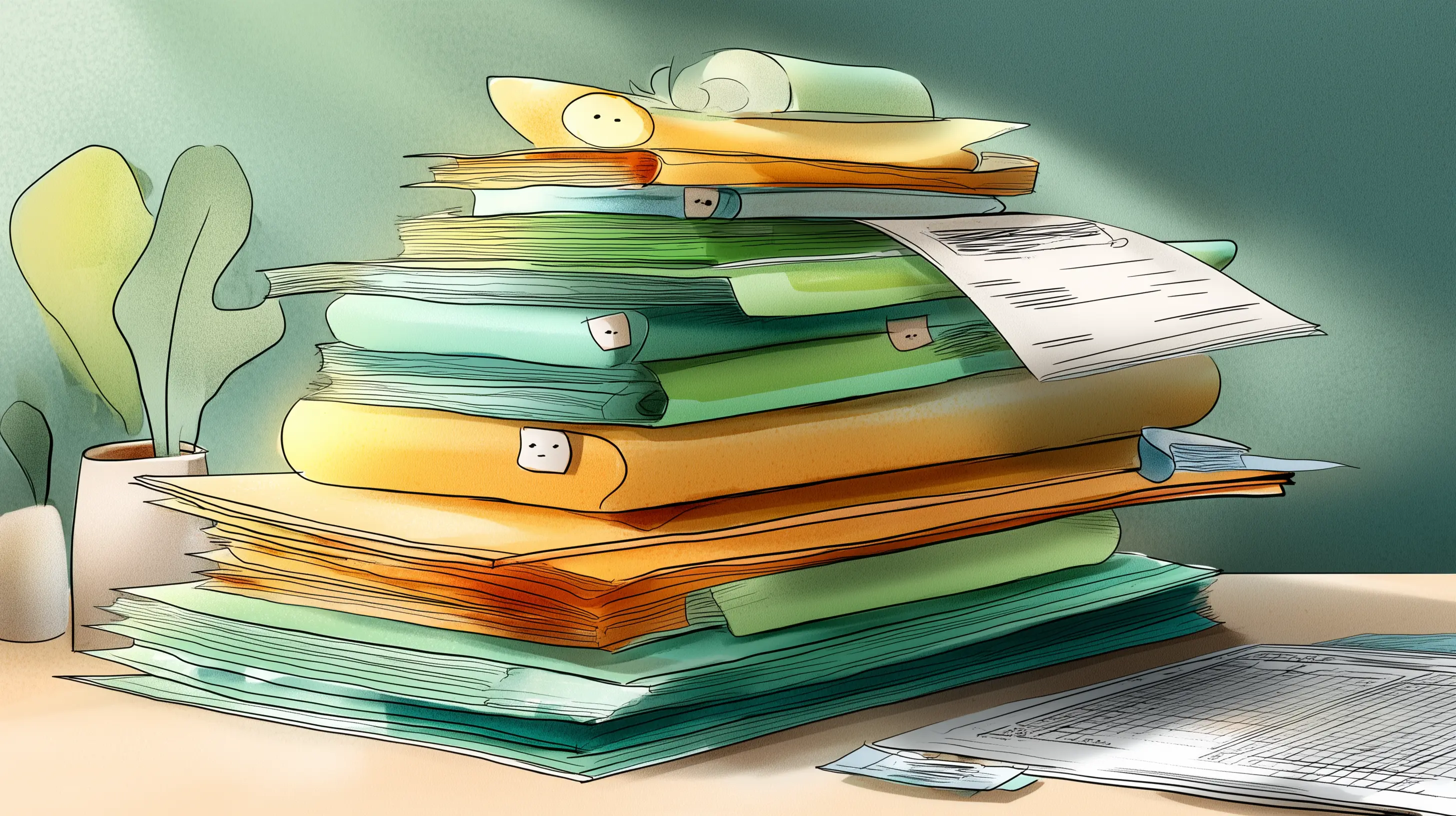
Important Since November 2025: Structured Addresses (Type S) – How to Avoid Errors
Around the end of 2025, the Swiss Payment Standards / QR-bill Implementation Guidelines were further developed. A central point: structured addresses (instead of "freely formatted").
What does this mean for your daily work?
Many portals (including QR-bill generators) increasingly require:
- Street and house number in separate fields
- Postal code and city cleanly separated
- Country as code (e.g., CH)
Example: Structured address (Type S)
Correct (structured):
- Street: Bahnhofstrasse
- No.: 10
- ZIP: 8001
- City: Zürich
- Country: CH
Typical error source (unstructured):
- "Bahnhofstrasse 10, 8001 Zürich" in a single field
Common Error Messages (and Quick Fixes)
"Address invalid" / "Address not allowed"
Cause: Street and house number are not separated or postal code/city are missing.
Fix: Separate consistently:
- Street without number
- House number only the number (including additions like "10a")
"Country missing"
Cause: Country is missing or wrong format.
Fix: Use the country code, usually CH (Switzerland), DE, FR, IT, etc.
Special characters / "unsupported characters"
Cause: Unsupported characters in the field (depending on portal/validator).
Fix: Use standard spelling, avoid exotic symbols, test with a QR validator if necessary.
Why This Is Important (also in 2026)
The trend is clearly toward more standardization. Banks and payment processors are continuously improving validations, and many companies want to cleanly automate QR-bills long-term. A correctly structured address reduces inquiries and rejections.
Note: Detail timelines and technical specifications come from the Swiss Payment Standard documents (SIX). In practice, it's worth: If the portal offers structured fields, use them consistently.
Download UBS QR-Bill PDF: Best Practices for a Professional Result
To make sure your QR-bill doesn't look "bank-okay, but customer-unprofessional":
1) Use a clear invoice number
Even if you don't use a QRR/SCOR reference:
A visible invoice number (e.g., 2026-001) helps you and your customers.
2) Use an understandable payment message
Example:
- "Invoice 2026-001 – Consulting January 2026"
This way, customers and you can find the payment faster later.
3) Check amount/currency and "amount open"
Many generators allow:
- Fixed amount (recommended)
- or Amount open (customer can enter amount)
For freelancers, fixed amount is almost always the better choice.
4) Briefly test QR code before sending
If possible:
- Scan QR code with your banking app
- Check if recipient, IBAN/QR-IBAN, and amount are correctly transferred
UBS QR-Bill (QR-Code Invoice) – The Most Important Questions
Do I need to log in to UBS to create a QR-bill?
Often you can use the UBS QR Portal without logging in to generate a QR-bill. Depending on the UBS product, security settings, or portal version, a login may still be required. If you're redirected to login, that's not an error—it's an account/profile dependency.
Is a QR-bill from the UBS QR Portal "official"?
Yes: If the QR-bill meets the Swiss QR-bill standard (correct data, format, reference logic), it's usable in payment transactions. Pay special attention to correct IBAN/QR-IBAN, reference type, and address format.
{ "IBAN or QR-IBAN": "How do I know what I have?", "answer": "You have an IBAN with every standard account. QR-IBAN is a special IBAN variant used for QRR (QR reference). If you want to use QRR and don't have a QR-IBAN, ask UBS or use IBAN + NON/SCOR instead." }
What's the difference between QRR and SCOR?
QRR is the Swiss QR reference and requires QR-IBAN. SCOR is the ISO Creditor Reference and is often usable with IBAN. For many freelancers, SCOR or no reference is sufficient—QRR is especially worthwhile with higher payment volume and consistent automation.
Can I create a QR-bill in EUR?
Swiss QR-bills are typically intended for CHF and EUR (depending on account/setup). Important: Currency must be set correctly and match the account connection. If you regularly invoice in EUR, a clean process (and possibly a tool that consistently handles currency cases) is worthwhile.
Does the payer's (debtor's) address need to be on the QR-bill?
Not always mandatory for every digital payment, but often recommended—and helpful in certain situations (e.g., when paying at the post office counter or for clean record-keeping). If you know it, enter it.
What changed since 2025 (structured addresses)?
The standards have increased focus on structured addresses (street/house number separated, postal code/city clean, country code). This makes QR-bills more machine-readable and more stable in processing. If your generator forces you to enter structured data: Follow the format to avoid rejections.
How can I check if my QR-bill is correct?
Scan the QR code with a banking app (plausibility check). Optional: Use a QR-bill validator before sending to customers.
Mini Section Romandie (FR): facture QR UBS – quick questions
Looking for "facture QR UBS" or "générer une facture QR UBS"?
- The simplest: use the UBS QR portal to create a PDF invoice with QR-bill.
- IBAN vs QR-IBAN: QR-IBAN is mainly needed if you use a QR reference (QRR). Otherwise, a standard IBAN is often sufficient.
- Since the standards updates (end of 2025): prefer a structured address (street, number, postal code, city, country).
When an Invoicing Tool Is Better Than the UBS QR Portal
The UBS QR Portal is great for individual invoices. If you invoice regularly, a tool saves time, reduces errors, and improves your workflow.
The UBS QR Portal is ideal if you:
- only write invoices occasionally,
- quickly need a PDF with QR payment part,
- don't need automation.
But as soon as you write invoices regularly, manual creation quickly becomes expensive—not in CHF, but in time and errors.
A tool is especially worthwhile if you …
- have recurring invoices (retainers, subscriptions, monthly service)
- want to send reminders/reminders
- want to capture and categorize expenses/receipts
- want to properly track VAT (MWST/VAT)
- want to prepare your accounting for closing
- want to match payment receipts with invoices more easily
Modern QR-Bills + Accounting
for Swiss Freelancers
Create QR-bills, keep track of payment status, and capture expenses with a clean workflow – all in one place.
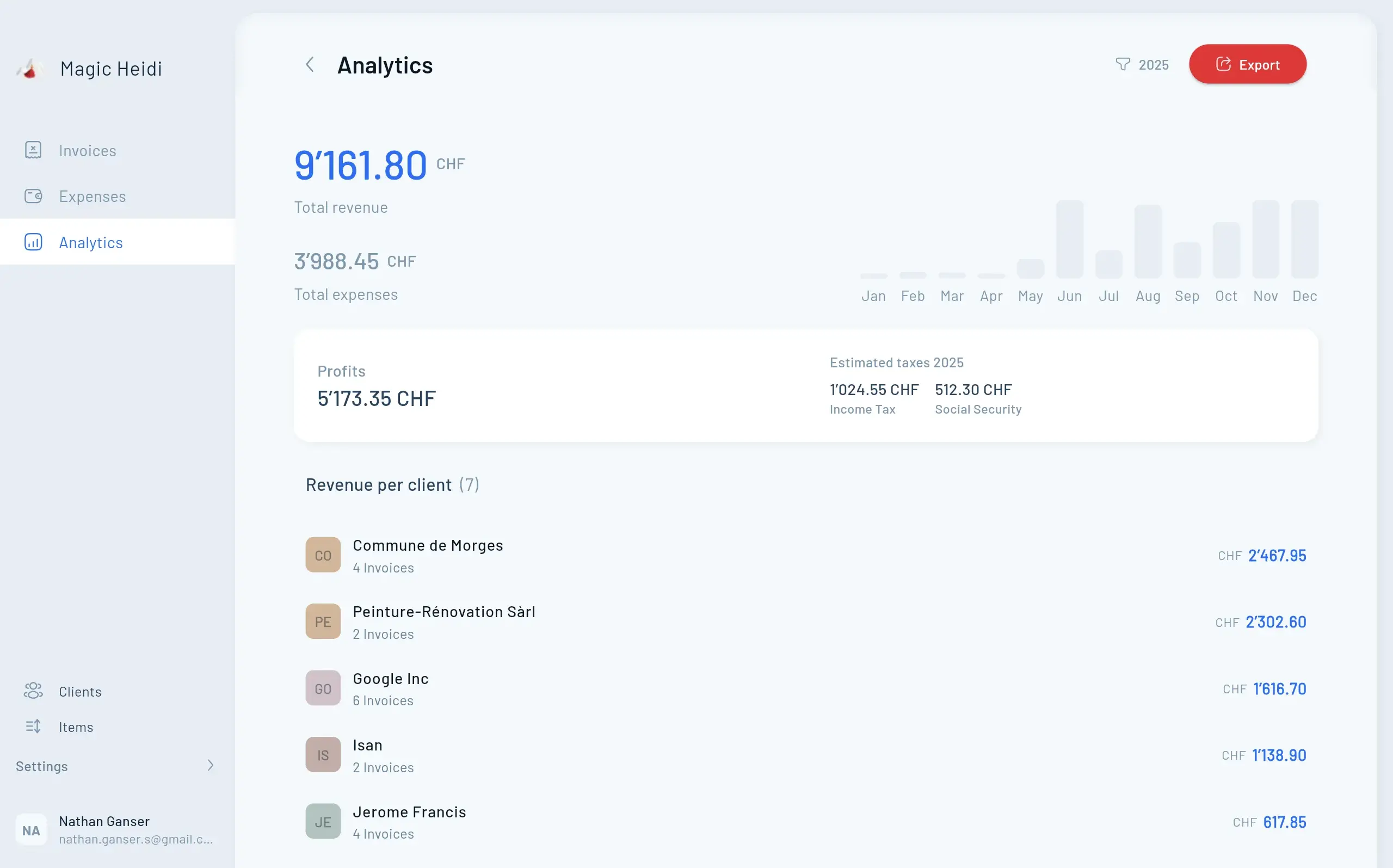
Magic Heidi: Modern QR-Bills + Accounting for Swiss Freelancers
If you're looking for a professional solution that not only generates QR-bills but simplifies your entire workflow, Magic Heidi is made for Swiss self-employed and micro-businesses.
What you get (typical freelancer needs):
- Create & send QR-bills
- Customer management, invoice numbers, payment status
- Capture expenses (including receipt workflow depending on setup)
- Accounting & VAT/MWST features for Switzerland
- Platforms: Web, Mac, Windows, iPhone, Android
Prices (as publicly communicated):
- Free: CHF 0 (limited, e.g., up to 3 invoices/expenses)
- Monthly: CHF 30/month
- Annual: CHF 299/year (≈ CHF 25/month)
CTA: If you want to send invoices today
If you want to start quickly now and invoice more cleanly at the same time:
→ Try Magic Heidi for free
Create your first QR-bill in minutes and keep income, expenses, and payment status in one place.
Create QR-Bills Faster – and Keep Track of Payments Cleanly
Start for free and create your first QR-bill in minutes.
Summary (for Quick Reference)
- Create UBS QR-bill: Open UBS QR Portal → Choose "complete invoice" → Download PDF
- IBAN vs QR-IBAN:
- IBAN for NON/SCOR (usually sufficient)
- QR-IBAN for QRR
- Important since 2025: use structured addresses (street/house number separated, postal code/city, country)
- For regular invoices, a tool like Magic Heidi (QR-bills + accounting in one) is worthwhile