Preparation Steps
Confirm all details before creating the invoice
- Confirm the correct billing contact and address
- Verify the address is in structured format
- Check if the client has any special invoicing requirements

A single wrong digit in a billing address can delay your payment by weeks. In Switzerland, it can also make your invoice legally invalid—meaning you lose your right to VAT deduction.
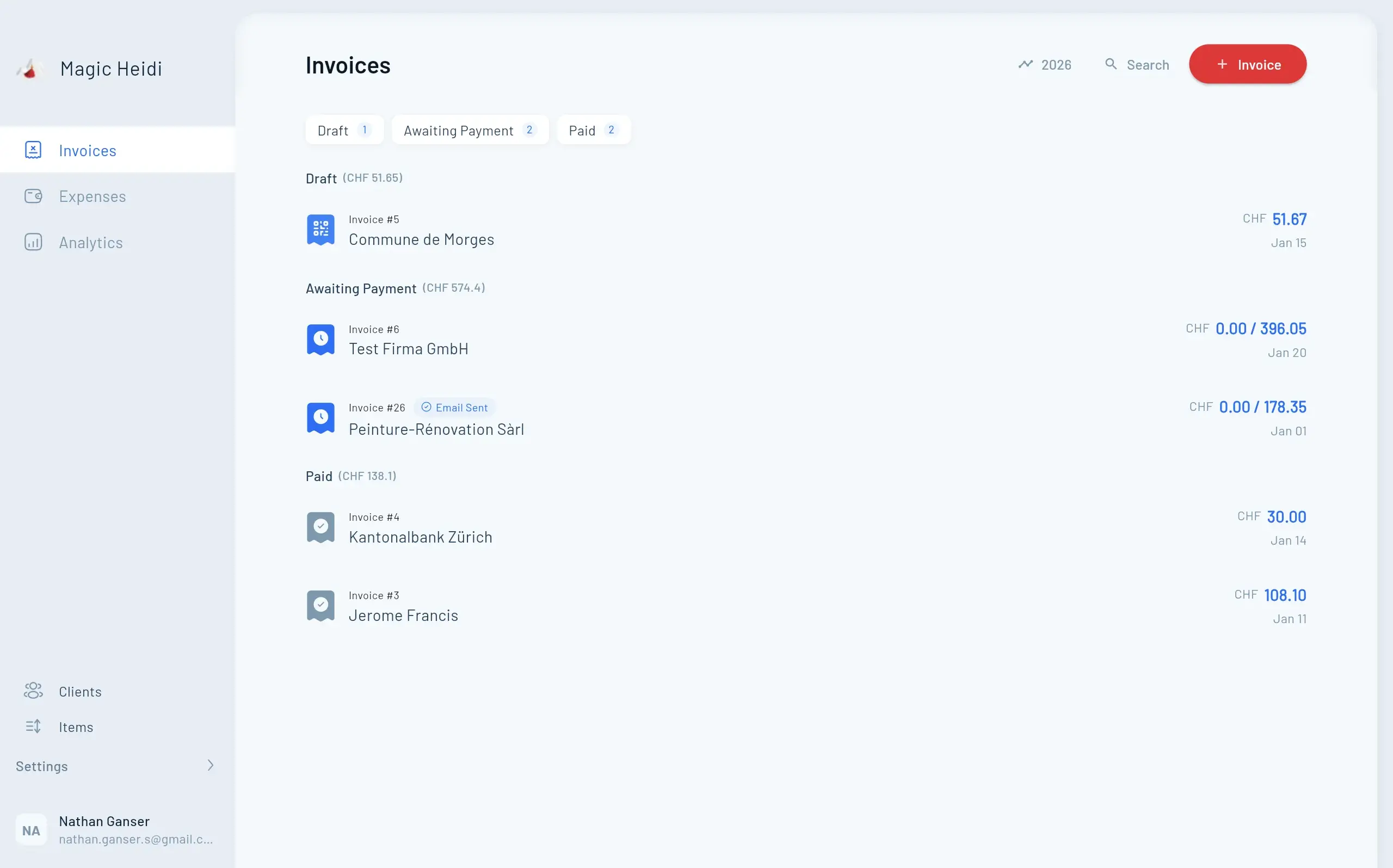
Getting billing addresses right isn't just about professionalism. It's about cash flow, legal compliance, and avoiding the CHF 825 billion problem that plagues small businesses globally: unpaid invoices.
Swiss invoices require specific information to be legally valid. Missing any element could invalidate your invoice.
Your name, address, and VAT number (CHE-xxx.xxx.xxx MWST)
Full name and complete billing address
Unique, sequential numbering system
Descriptions, quantities, and prices
Rate applied: 8.1%, 2.6%, or 3.8%
Mandatory since September 2022
You become VAT-liable once your annual revenue exceeds CHF 100,000—whether earned in Switzerland or abroad. Once registered, every invoice must show your UID plus MWST and the applicable tax rate.
Swiss law requires you to retain all invoices for 10 years. Digital storage counts, but make sure your system is reliable.
The billing address tells your client where to send payment and confirms who's responsible for the charge. Get it wrong, and you're chasing payments instead of growing your business.
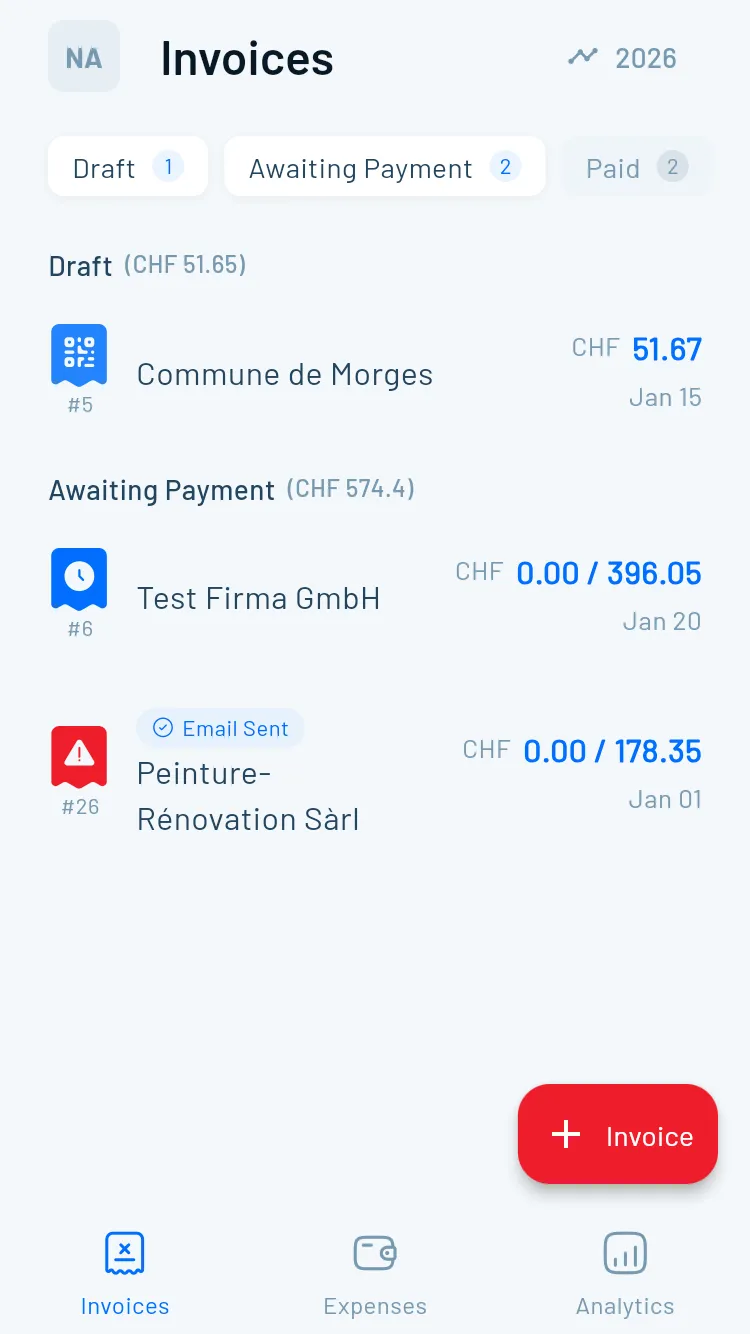
Billing Address:
Company Name or Individual Name
Street Address 123
8001 Zürich
Switzerland
For Swiss addresses, the postal code comes before the city—not after, as in some countries. This small detail matters for postal delivery and automated payment systems.
This distinction becomes critical in November 2025. Here's the difference:
Structured address (Type S):
Unstructured address (Type K):
Currently, QR-invoices accept both formats. After November 21, 2025, only structured addresses will work.
This is urgent if you invoice in Switzerland. Starting November 21, 2025, QR-invoices will only accept structured addresses (Type S). The combined/unstructured format (Type K) will be rejected.
Until September 30, 2026
Check structured format
Generate Type S addresses
Confirm QR-IBAN setup
Avoid these costly errors that delay payments and damage client relationships.
Confirm: Who should receive the invoice?
Update your client database annually
Keep these addresses separate
B2B clients need it for deductions
Pick a format and stick with it
Required for tracking and audits
Be specific: Payment due within 10 days
Manual invoicing is slow, error-prone, and expensive. Studies show the average cost to process a single invoice manually is around $13. Multiply that by hundreds of invoices, and you're burning money.
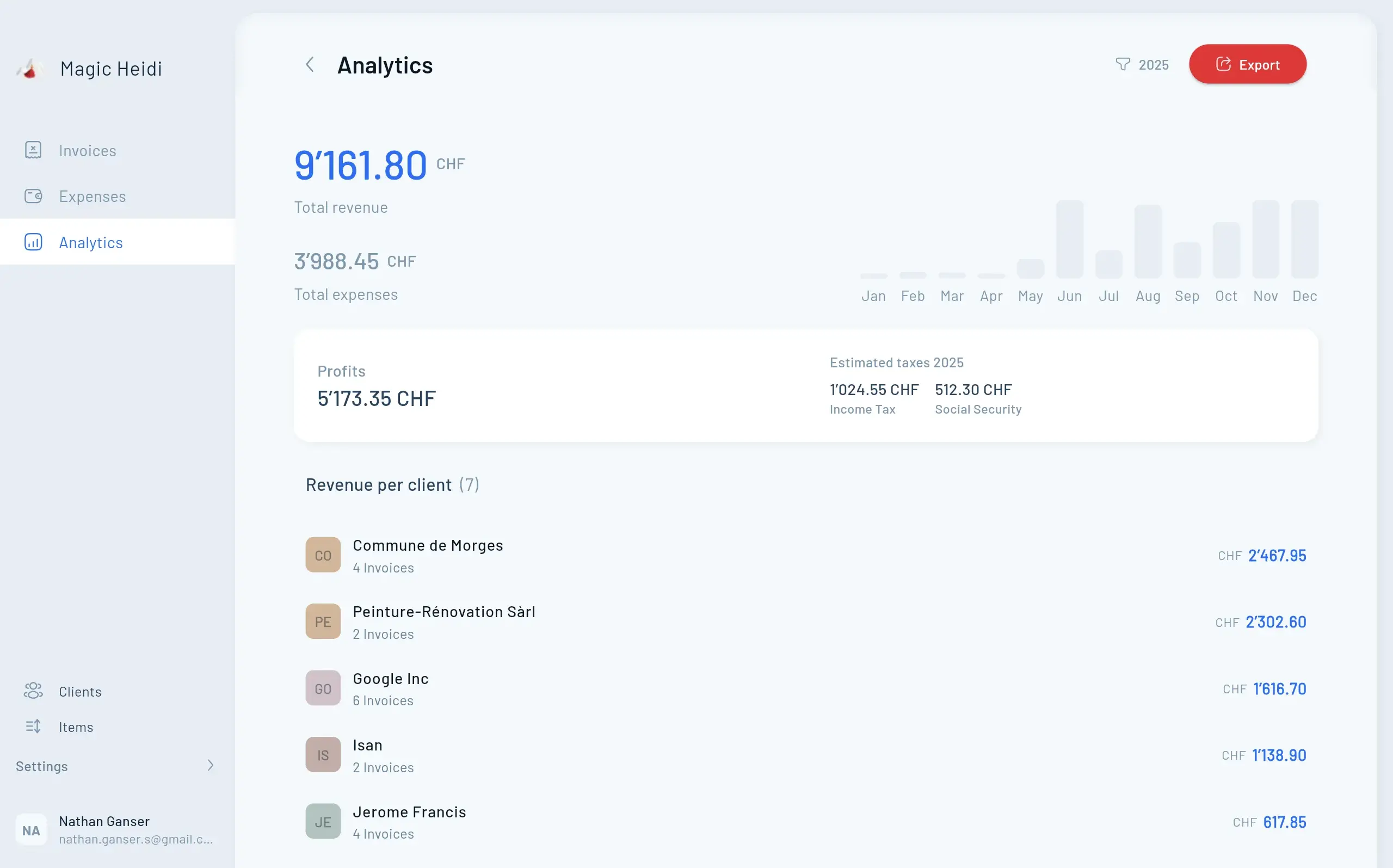
Buyers expect to pay directly from the invoice. Make that possible with integrated payment links.
Automatically create Swiss-compliant QR-codes for every invoice.
Calculate VAT correctly for different Swiss rates automatically.
Track invoice status and send automatic reminders.
Magic Heidi handles Swiss invoicing requirements automatically—so you get paid faster.
Proper formatting built-in
November 2025 compliant
German, French, Italian
iPhone, Android, Mac, Windows
Magic Heidi
CHF 500
Jan 29
Webbiger LTD
CHF 2000
Jan 24
John Doe
CHF 600
Jan 20
Use this checklist before sending any invoice to ensure professionalism and compliance.
Confirm all details before creating the invoice

Every invoice must include these items
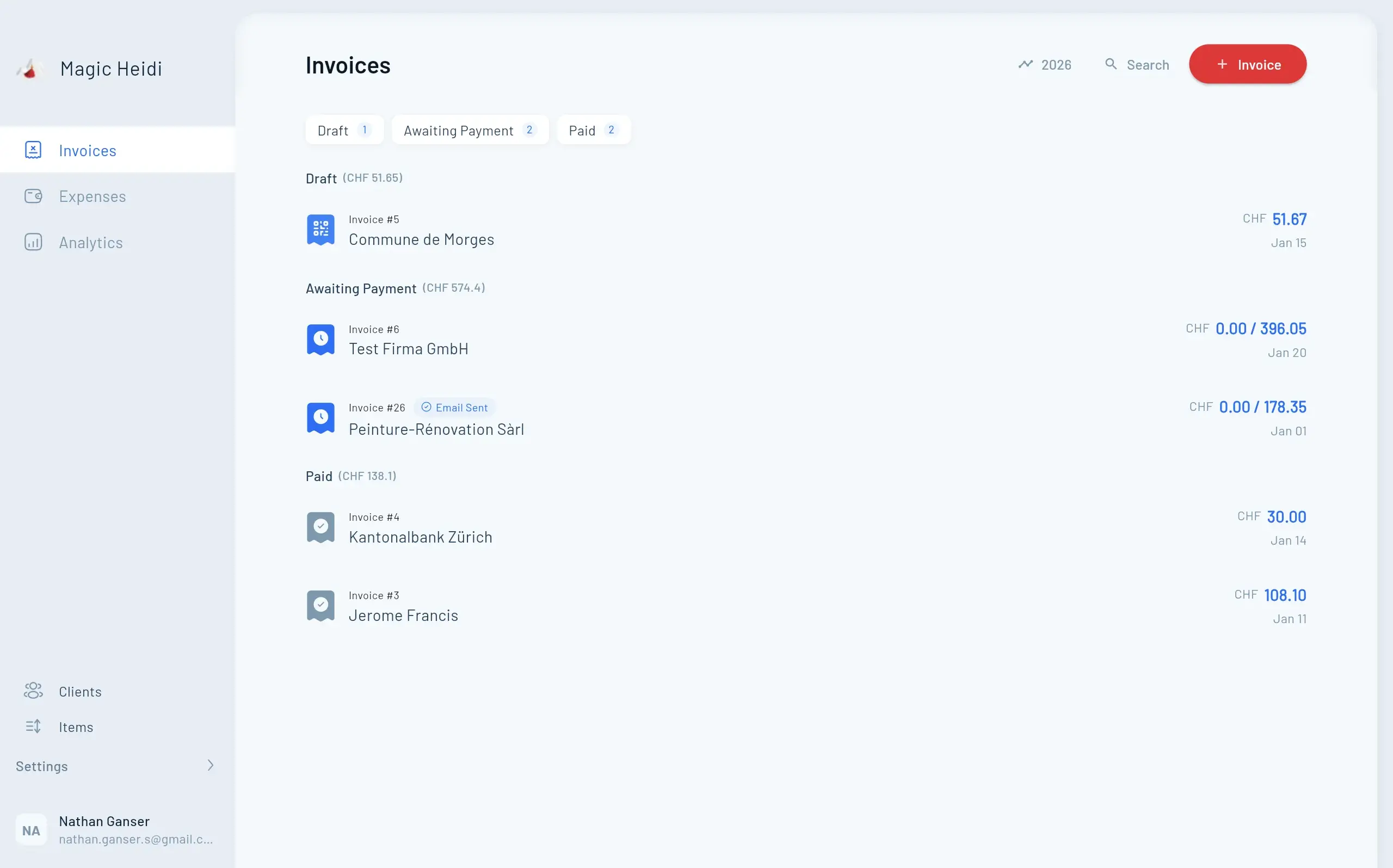
Track and manage your invoices
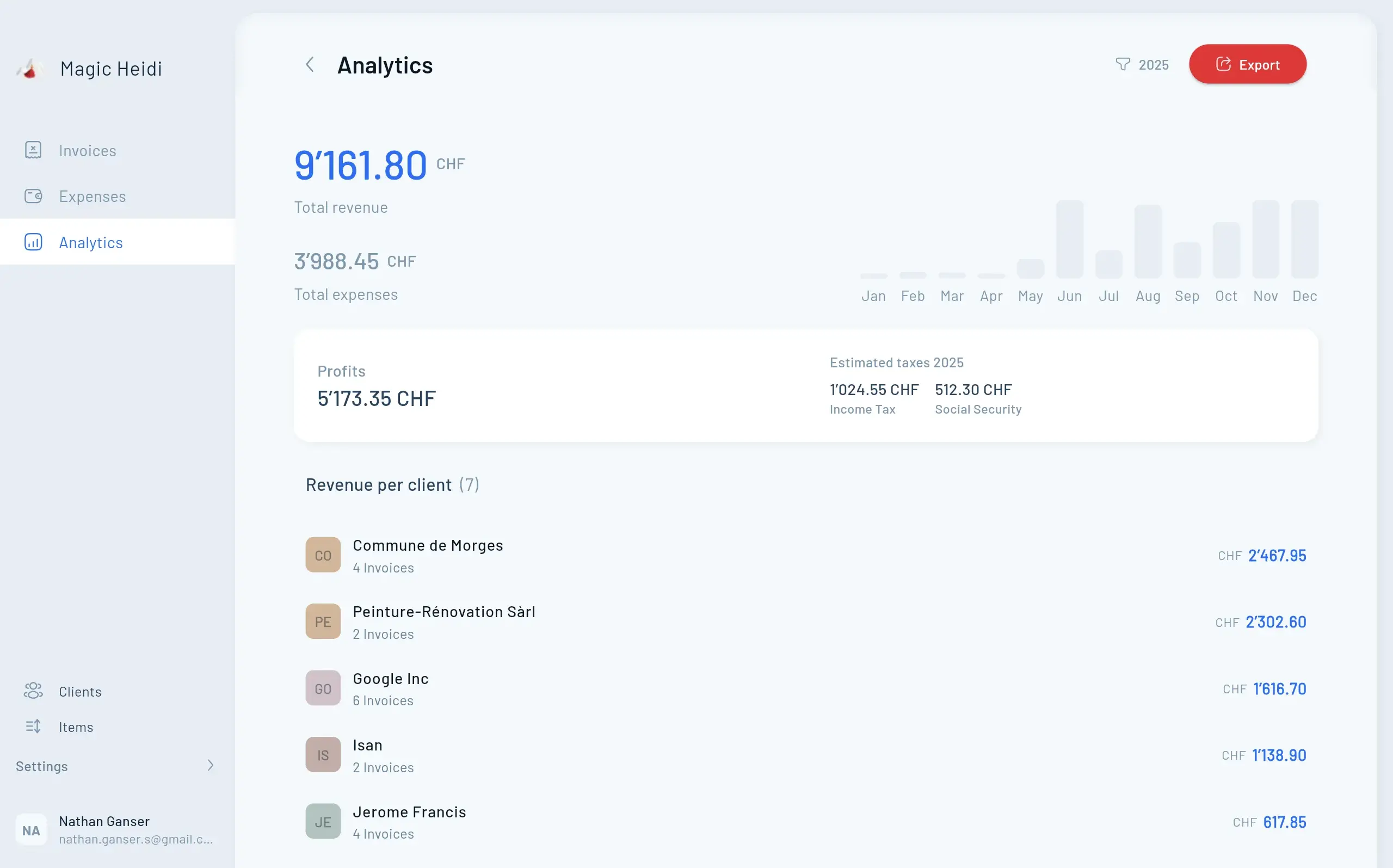
The billing address is where invoices should be sent. The registered address is the official address filed with commercial registers. They're often the same but not always—especially for businesses with multiple locations.
Yes, but consider your client's preference. Many Swiss businesses operate in German, French, or Italian. Offering invoices in the client's language shows professionalism.
The payment may fail to process through Swiss banking systems. You'll need to re-issue the invoice with a structured address, delaying payment.
Yes. Swiss invoice requirements apply whether you're a sole proprietor (Einzelperson) or a corporation. The VAT threshold is CHF 100,000 annual revenue.
Store them in structured format in your invoicing software. Confirm the address remains correct at least once per year or at contract renewal.
Professional invoices with correct billing addresses aren't just paperwork—they're the engine that keeps your business running. With the November 2025 deadline approaching, now is the time to audit your invoicing process.