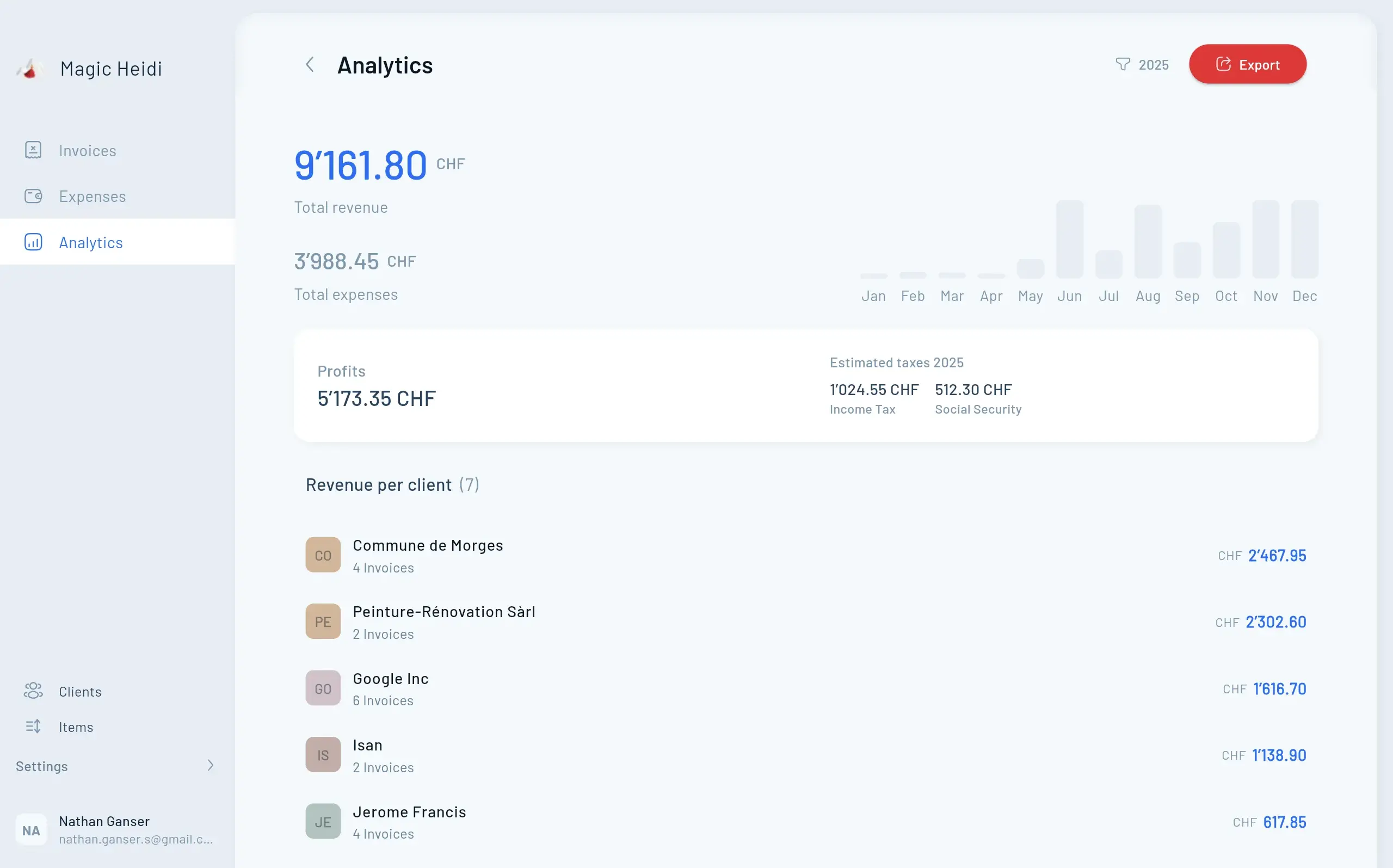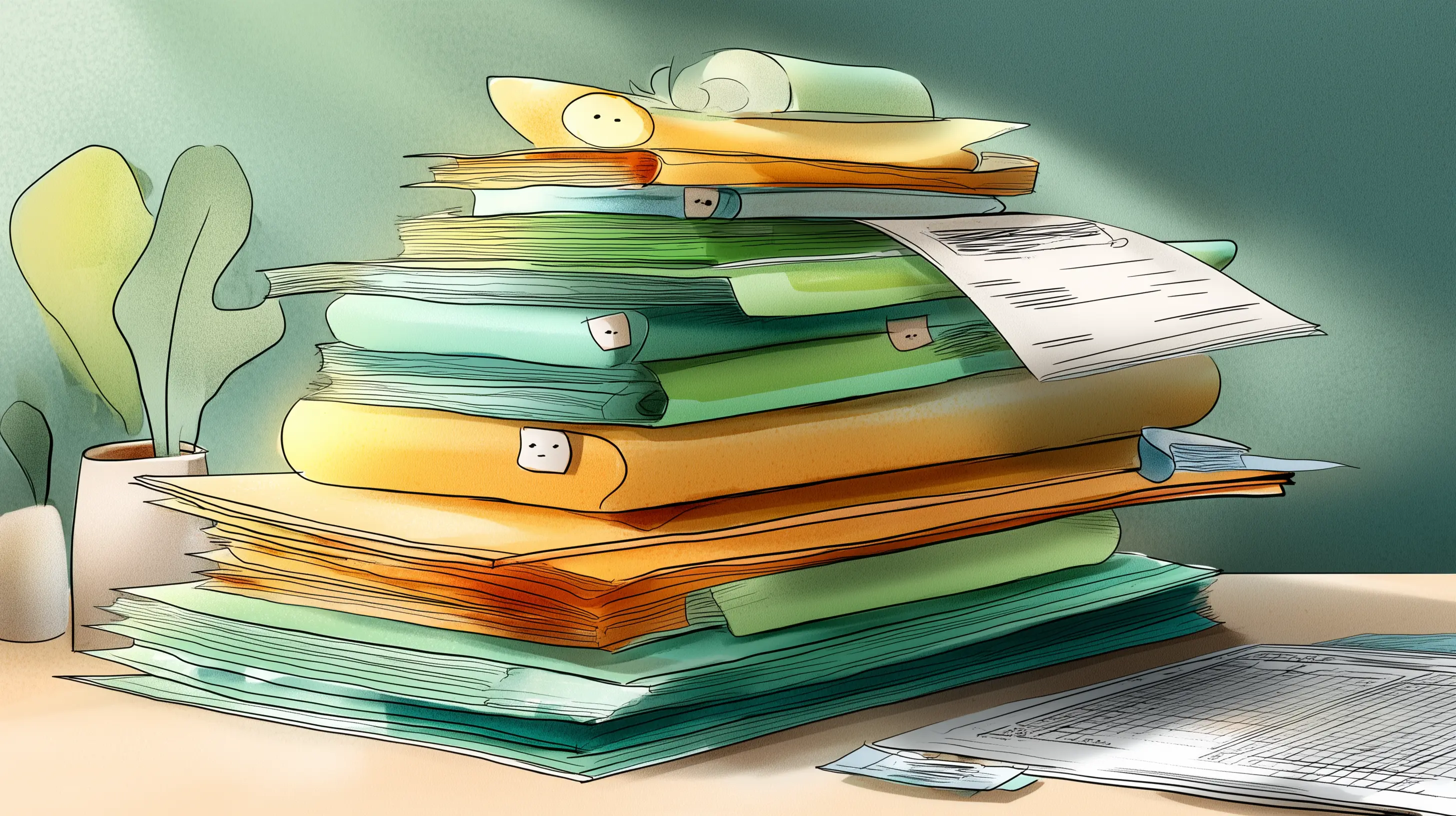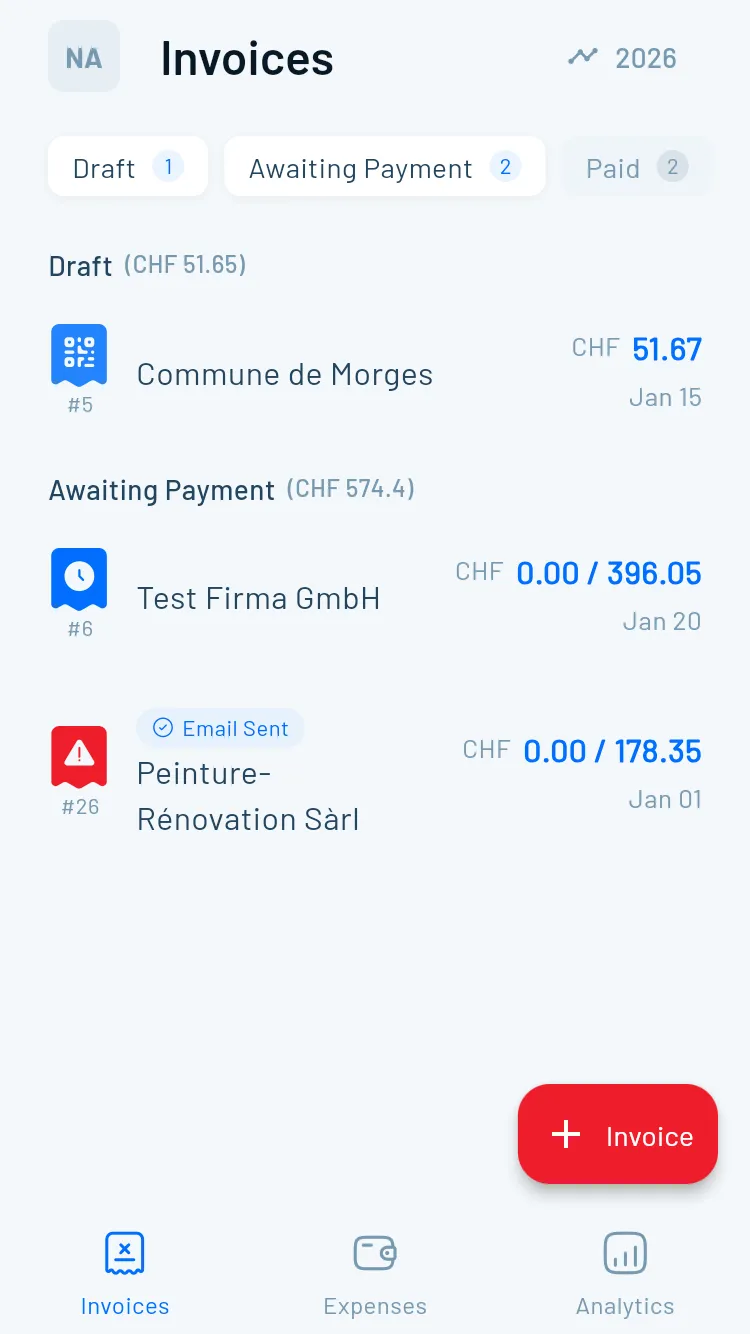If you're sticking with Excel, set it up properly:
| Date | Client | Project | Task Description | Start Time | End Time | Break (min) | Total Hours | Hourly Rate | Amount (CHF) | Billable? |
1. Total Hours Calculation:
=(End Time - Start Time - Break/1440)*24
The 1440 converts break minutes to days (Excel's time format)
2. Daily Summary:
=SUMIF(Date Range, Today(), Total Hours Range)
3. Client Total:
=SUMIFS(Amount Range, Client Range, "Client Name", Billable Range, "Yes")
4. Monthly Billable Hours:
=SUMIFS(Total Hours, Date Range, ">="&DATE(2026,1,1), Date Range, "<"&DATE(2026,2,1), Billable, "Yes")
- Highlight days exceeding 10 hours (burnout risk)
- Flag unbilled hours older than 30 days
- Color-code billable vs non-billable
Despite proper setup, Excel has significant limitations:
Time Investment: Setting up formulas, monthly summaries, and client reports takes 2-4 hours monthly. At CHF 80/hour, that's CHF 160-320 in lost billable time.
Error Risks: Manual data entry introduces mistakes:
- Typos in hours or rates
- Incorrect client/project categorization
- Formula errors breaking calculations
- Forgotten entries
Scalability Wall: As your business grows:
- Multiple Excel files become unmanageable
- Version control issues when updating on different devices
- No mobile tracking capability
- Manual invoice generation required
Swiss Compliance Challenges: Excel can't:
- Generate QR-invoices automatically
- Calculate VAT correctly across mixed rates
- Produce compliant Swiss address formats
- Integrate with Swiss banking systems
Real cost example: If errors cause one invoice dispute annually, you're spending 5-10 hours resolving it, plus potential delayed payment. That's CHF 400-800 lost, plus the relationship strain.
You've outgrown Excel when:
- ✓ You have 5+ regular clients
- ✓ You're approaching the VAT registration threshold (CHF 100k)
- ✓ You spend >2 hours monthly on invoicing
- ✓ You've had invoice disputes due to unclear hours
- ✓ You need mobile tracking capability
- ✓ You want to just run your accounts without manual work