Atlanto App Review: Does This Swiss Software Work for Freelancers?
Swiss freelancers face unique financial challenges: strict VAT compliance, mandatory QR invoice codes, multilingual invoicing, and multi-currency transactions. We tested Atlanto extensively to see if it's the right fit for solo professionals.

Swiss freelancers face a unique set of financial challenges: strict VAT compliance, mandatory QR invoice codes, multilingual invoicing, and multi-currency transactions. Finding software that handles these requirements without overwhelming you with complexity is surprisingly difficult.
Atlanto positions itself as Swiss invoicing and accounting software for businesses of all sizes. But here's the catch: it's actually designed for SMEs with small teams—not solo freelancers.
This creates a fundamental mismatch that affects everything from pricing to user experience.
We tested Atlanto extensively to see how it performs for freelancers, compared it against purpose-built alternatives, and documented where it excels (and where it doesn't). Here's what we found.
What Is Atlanto? Understanding the Platform
Atlanto launched on January 1, 2021, as a spin-off from Helvetia insurance. It's built on technology from Proffix, designed by Comitas, and partners with IFJ to support Swiss startups.
Target audience: Startups and SMEs with 2-10 employees, particularly those needing business planning support alongside accounting.
As of 2023, the platform serves just over 1,000 users—modest compared to market leader bexio's 80,000+ customer base.
That target audience detail is crucial. It explains why certain features feel overcomplicated for solo professionals.
Atlanto Pricing: The Multi-User Problem
The pricing reveals Atlanto's SME focus immediately. You're paying CHF 39 monthly whether you need one user or three. For a solo freelancer, you're essentially subsidizing two seats you'll never use.
Sales & Accounting
- 3 user seats included
- QR invoice creation
- VAT compliance tools
- Bank statement import
- Time tracking
- Basic CRM
With Business Plan
- Everything in Sales & Accounting
- Business plan module
- Strategic planning tools
- Financial projections
- Startup-focused features
IFJ Partnership
- Full platform access
- All features unlocked
- 6 months at no cost
- Then regular pricing
- Must qualify through IFJ
Atlanto vs. Competitors
If you're building a team, Atlanto's pricing becomes competitive. For solo work, you're overpaying for capacity you don't need.
| Software | Monthly Cost | Users Included | Best For |
|---|---|---|---|
| Atlanto | CHF 39 | 3 | Small teams 2-10 people |
| Magic Heidi | ~CHF 30 | 1 | Solo freelancers |
| bexio Starter | CHF 45 | 1 | Solo to small business |
| bexio Pro | CHF 75 | 3 | Growing teams |
What Works (and What Doesn't) for Freelancers
We tested every major feature to understand where Atlanto excels and where it falls short for solo professionals.
Invoice Creation: Functional But Complex
Atlanto does support QR invoice creation—a mandatory requirement in Switzerland since October 2022. You can set language, currency, and VAT rates to comply with Swiss regulations.
What Works
QR codes are generated and included in invoices properly
- QR codes generated automatically
- Multilingual support (DE, FR, IT, EN)
- VAT calculations built in (7.7%, 2.5%, 3.7%)
- PDF generation with proper formatting
What Doesn't
The process feels designed for accounting professionals, not freelancers
- Initial setup requires extensive configuration
- Multiple steps for first invoice creation
- Error messages aren't always clear
- Time-consuming for freelancers sending 5-10 invoices monthly
Expense Tracking: Manual Work Required
Atlanto offers expense tracking with receipt capture through its mobile app. You can photograph receipts and store them digitally. The limitation: You still manually input amount, currency, VAT rate, and categorization. There's no AI-powered scanning.
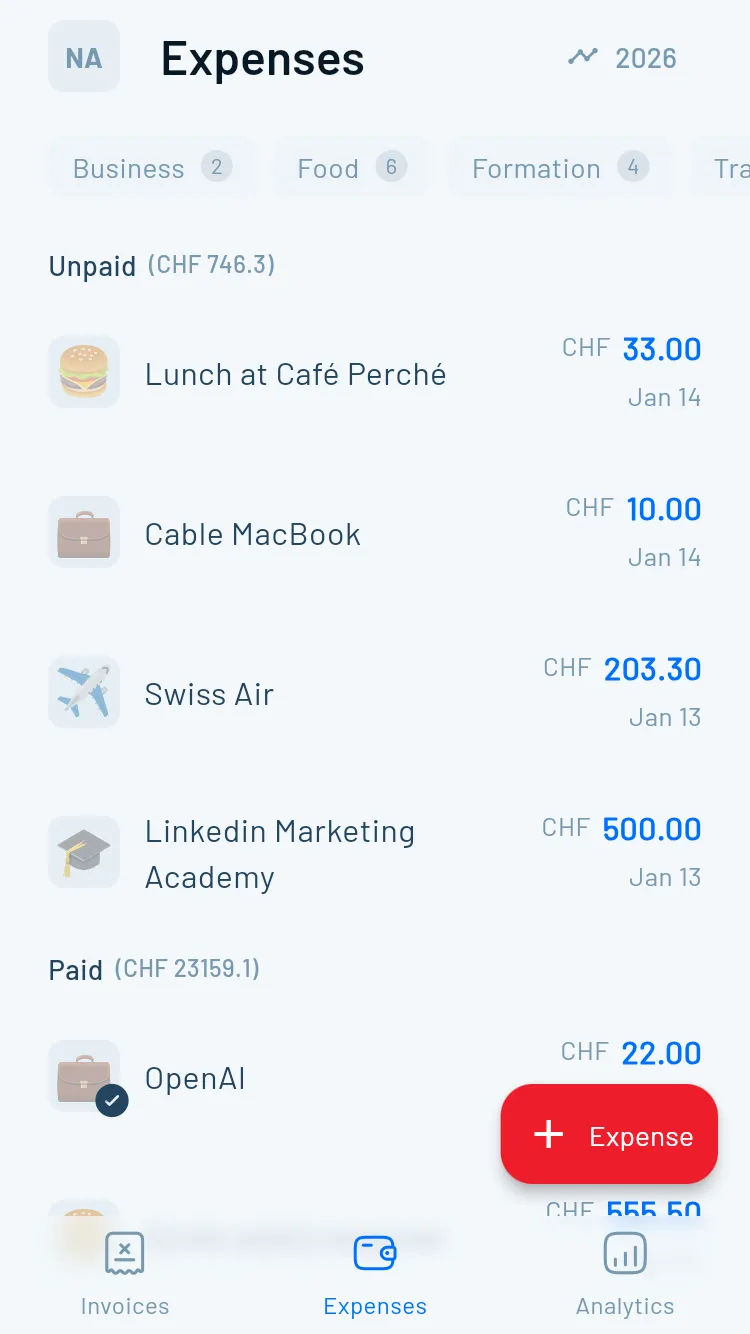
VAT Compliance: Complete But Not Streamlined
Swiss VAT compliance is non-negotiable, and Atlanto handles the technical requirements:
- Tracks VAT at correct rates (7.7%, 2.5%, 3.7%)
- Generates VAT reports for quarterly filing
- Supports both methods (effective and net tax rate)
- Handles multi-currency VAT calculations
Where it gets clunky:
Setting up VAT details requires navigating multiple screens. If you enter invalid information, corrections aren't always intuitive. For someone unfamiliar with Swiss accounting terminology, the learning curve is steep.
Freelancer-focused tools automate more of this process, asking simple questions and handling the complexity behind the scenes.
QR Invoice Standards: Meets Requirements with Extra Steps
Switzerland requires structured addresses (Type S) in QR invoices as of November 21, 2025, with full compliance mandatory by September 30, 2026.
Atlanto supports this, but you need to manually configure QR code settings during setup. It's not plug-and-play—you're expected to understand what you're configuring.
Compare this to Magic Heidi, which includes Swiss-compliant QR codes by default with zero configuration. You create an invoice, and the QR code appears automatically.
This difference might seem minor until you're the freelancer troubleshooting payment issues because a QR code wasn't generated correctly.
Mobile and Multi-Device Access: Limited Functionality
Atlanto offers a mobile app for receipt capture, but the full feature set lives on desktop. You can't manage your complete accounting workflow from your phone.
For freelancers who value flexibility—invoicing from a café, logging expenses between meetings—this creates friction. Tools like Magic Heidi provide complete mobile and iPad apps where you can handle everything on the go.
Bank Integration: Basic But Functional
Atlanto supports bank statement imports, which is essential for reconciliation. However, the matching process requires manual verification and doesn't offer the smart automation found in newer platforms.
You'll import statements, then match transactions to invoices yourself—workable but time-consuming.
Where Atlanto Actually Excels
To be fair, Atlanto offers genuine strengths that make sense for its intended SME audience.
Payroll Included at No Extra Cost
Unlike bexio (which charges an additional CHF 25/month for payroll), Atlanto includes payroll with automatic Swiss social insurance calculations in the base price.
- Automatic social insurance calculations
- No additional monthly fees
- Swiss compliance built-in
- Great for businesses with 2-3 employees
Business Plan Module for Founders
The CHF 10/month Business Plan add-on provides structured planning tools specifically designed for Swiss startups.
- Structured planning tools
- Swiss startup focus
- Financial projections
- Unique in Swiss market
IFJ Partnership for New Entrepreneurs
New entrepreneurs get six months free through the IFJ partnership.
- 6 months completely free
- Full platform access
- Reduces initial startup costs
- For qualifying entrepreneurs
Time Management and CRM Built In
Atlanto includes time tracking and basic CRM functionality without additional fees.
- Time tracking included
- Basic CRM tools
- No separate subscriptions needed
- Good for service businesses
The Honest Verdict: Who Should Choose Atlanto?
Atlanto isn't bad software—it's well-designed for its intended audience of Swiss SMEs and startups with small teams.
✅ Choose Atlanto If You
Run a startup with 2-5 employees or plan to within 12 months
✅ You Need Payroll
Need payroll for Swiss employees without extra monthly fees
✅ Growing Business
Want business planning tools alongside accounting
✅ Team Member Available
Have someone comfortable with accounting software
❌ Skip Atlanto If You
Work solo with no immediate hiring plans
❌ Want Simplicity
Want fast, simple invoicing without extensive setup
❌ Need Automation
Prefer AI-powered automation over manual data entry
❌ Mobile-First
Need comprehensive mobile access for on-the-go management
The Real Question: Is Atlanto Designed for You?
For most Swiss freelancers, the answer is no. Atlanto's SME focus creates constant friction for solo professionals.
Paying for Unused Capacity
3-user pricing when you only need one seatConfiguration Complexity
Setup assumes accounting knowledge you might not haveManual Workflows
Where competitors offer AI automationSetup Time Investment
Makes sense for companies, not individualsBetter Alternatives for Swiss Freelancers
Choose software designed for your actual needs—not software that happens to technically work but requires constant workarounds.
Magic Heidi: Purpose-Built for Solo Professionals
Magic Heidi was designed specifically for Swiss freelancers, which shows in every feature. AI-powered receipt scanning, one-click Swiss compliance, true mobile-first design, and freelancer pricing at ~CHF 30/month.
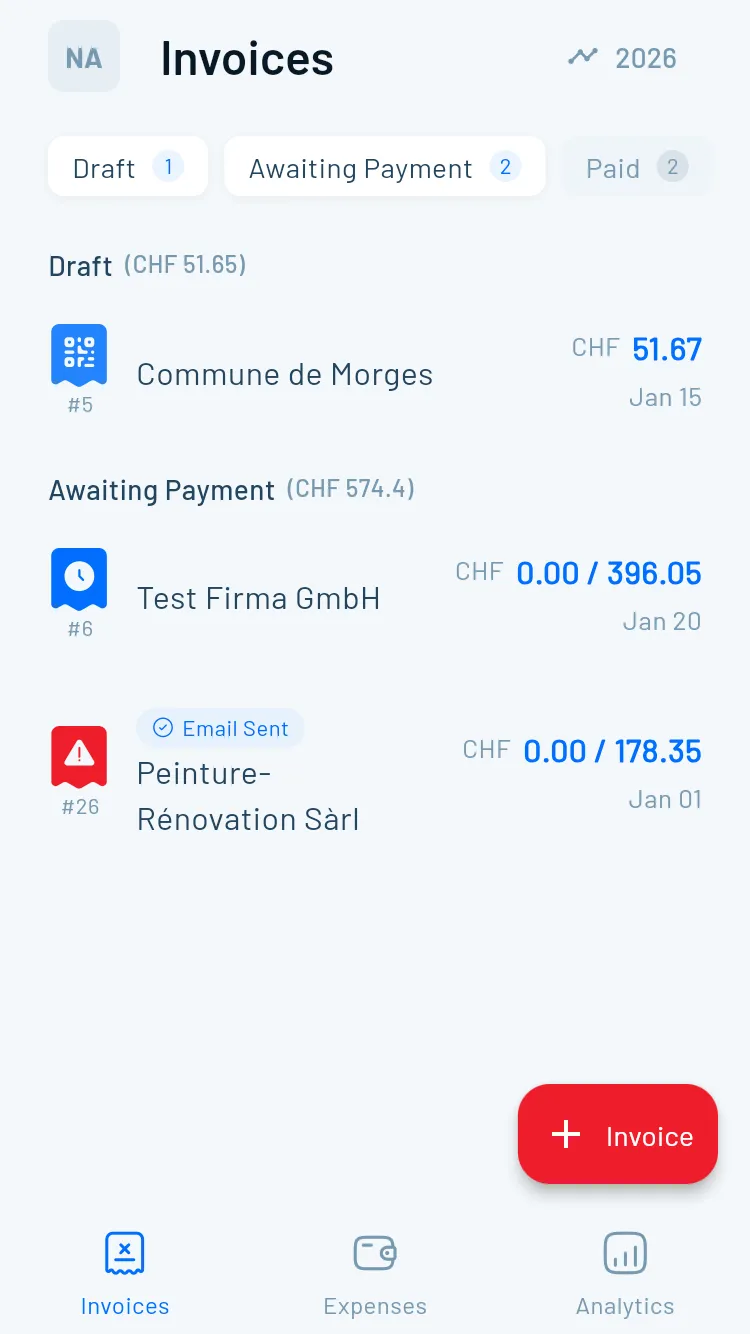
Advantages Over Atlanto
AI-Powered Receipt Scanning
Photograph receipts, and data extracts automatically
- Instant data extraction
- No manual entry needed
- Automatic categorization
- Save hours every month
One-Click Swiss Compliance
QR codes, VAT rates, and reporting pre-configured
- Zero configuration required
- Swiss compliance by default
- Automatic QR codes
- VAT calculations built-in
True Mobile-First Design
Complete functionality on iPhone, iPad, and web
- Full mobile workflow
- Invoice from anywhere
- iPad optimization
- Desktop web access
Freelancer Pricing
~CHF 30/month for single users
- No multi-user overhead
- Designed for solo professionals
- All features included
- Cancel anytime
bexio: The Swiss Market Leader
With 80,000+ customers, bexio dominates the Swiss SME market for good reason:
What bexio offers:
- Starter plan at CHF 45/month for single users
- Direct bank integration with major Swiss banks
- Extensive ecosystem of integrations
- Stock/inventory management
- Mobile legal advice included
- Robust mobile apps
Trade-off: bexio costs more than Atlanto or Magic Heidi but offers the most comprehensive feature set. Best for freelancers growing into small businesses.
Infinity.swiss: Modern and AI-Supported
Infinity brings modern UX design and AI automation to Swiss accounting:
- Clean, intuitive interface
- AI-powered expense categorization
- Competitive pricing
- Growing feature set
Good for tech-savvy freelancers who want contemporary design without bexio's cost.
When to Consider Each Option
Find the right software based on your actual business situation.
Pure Freelancer (No Employees)
→ Magic Heidi offers the best fit—simple, affordable, purpose-built
Expecting to Hire Soon (6-12 Months)
→ Atlanto makes sense with IFJ discount, especially if you need business planning
Established Freelancer (Complex Needs)
→ bexio provides the most comprehensive platform despite higher cost
Budget-Conscious Startup (2-3 People)
→ Atlanto's 3-user pricing and included payroll offer genuine value
Take Control of Your Freelance Finances
Stop overpaying for features you don't need. Start using software that actually fits your workflow as a Swiss freelancer.
What You Get with Magic Heidi:
- ✅ QR invoices with zero configuration
- ✅ AI-powered receipt scanning
- ✅ Automatic VAT calculations and reporting
- ✅ Complete mobile and desktop access
- ✅ Swiss compliance built in by default
- ✅ Support in English, German, French, and Italian
Try Magic Heidi free for 30 days and experience what invoicing should feel like for freelancers.
Article last updated: January 2026. Pricing and features verified as of publication date. Swiss QR invoice requirements updated to reflect November 2025 regulatory changes.