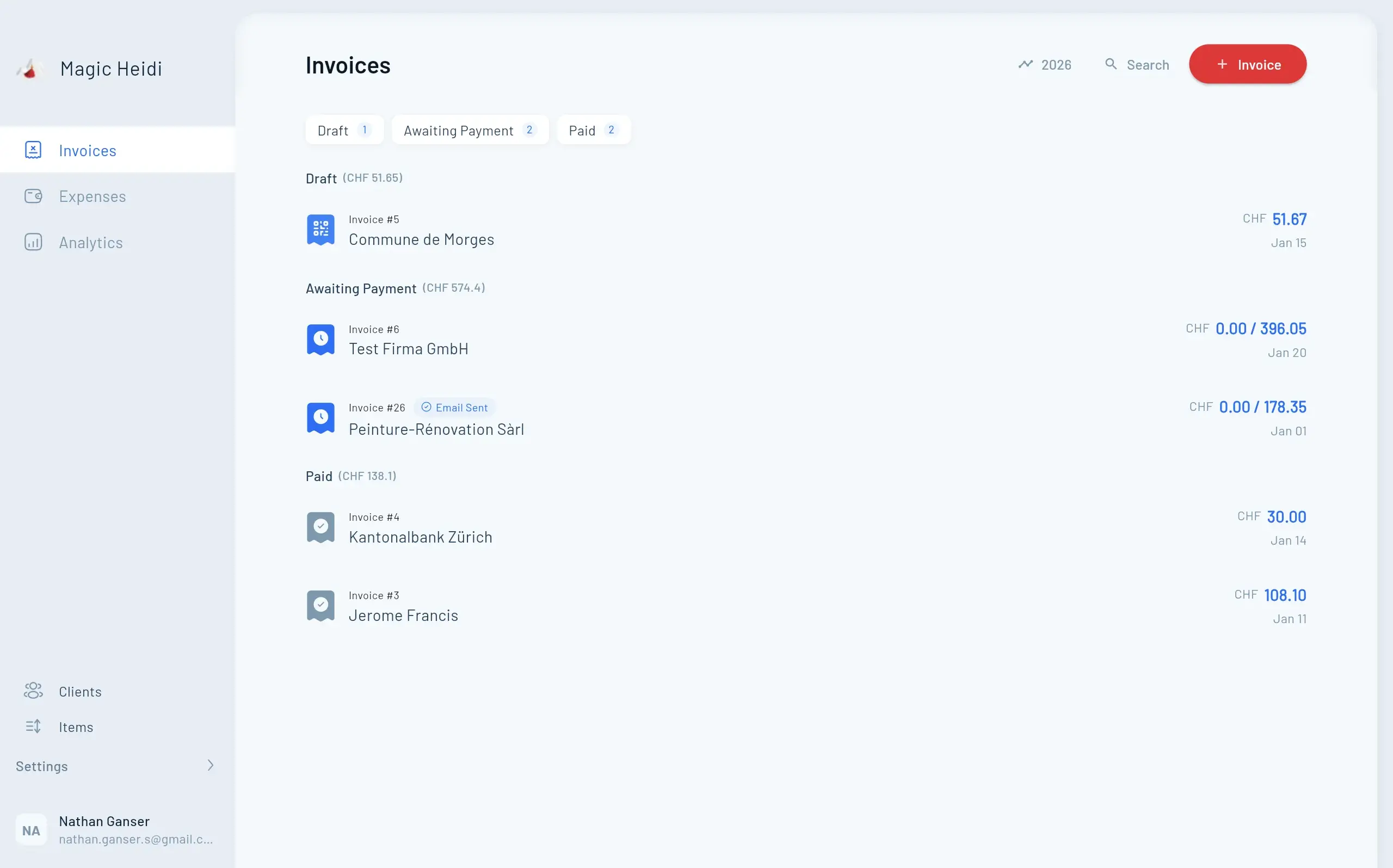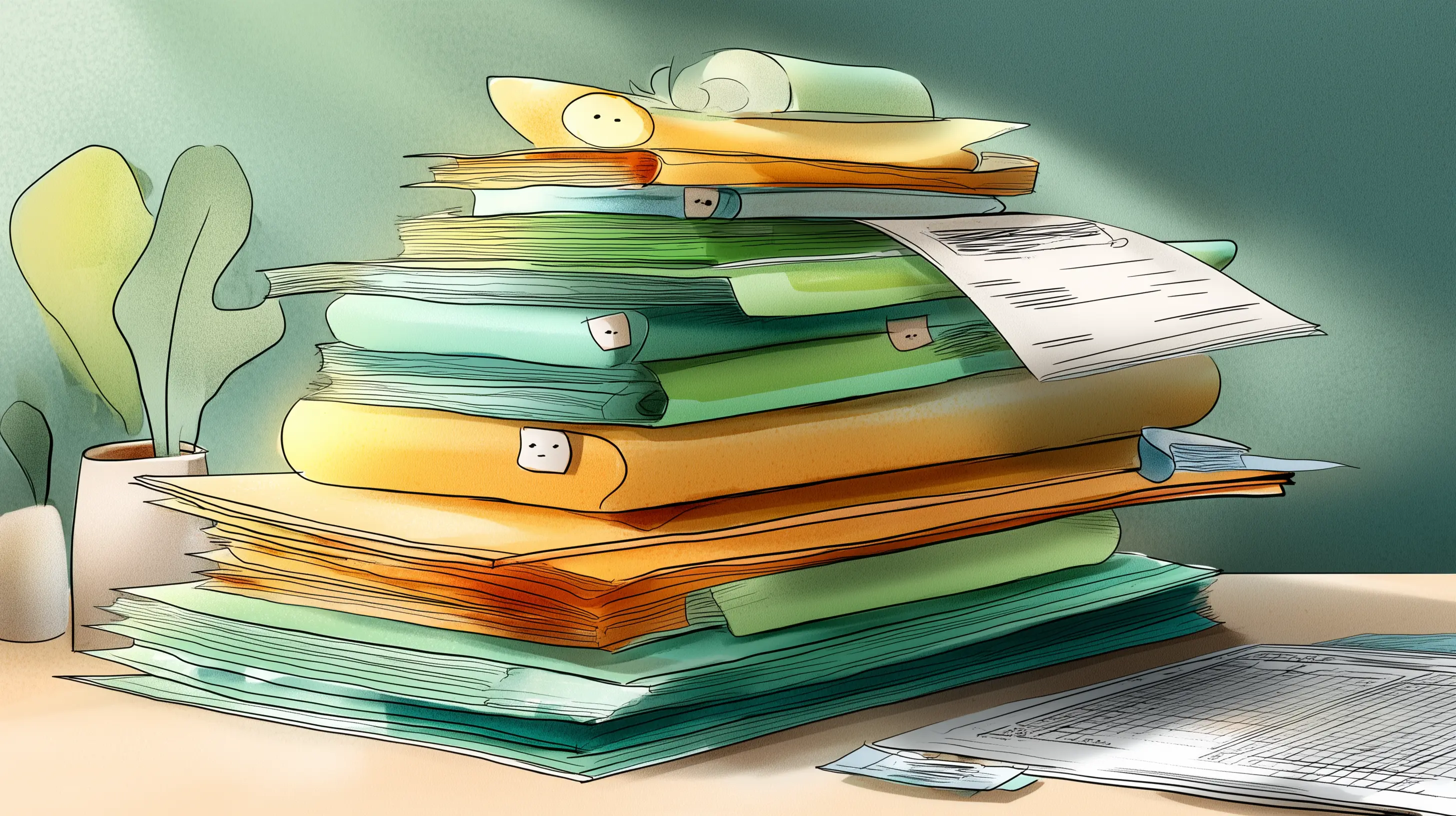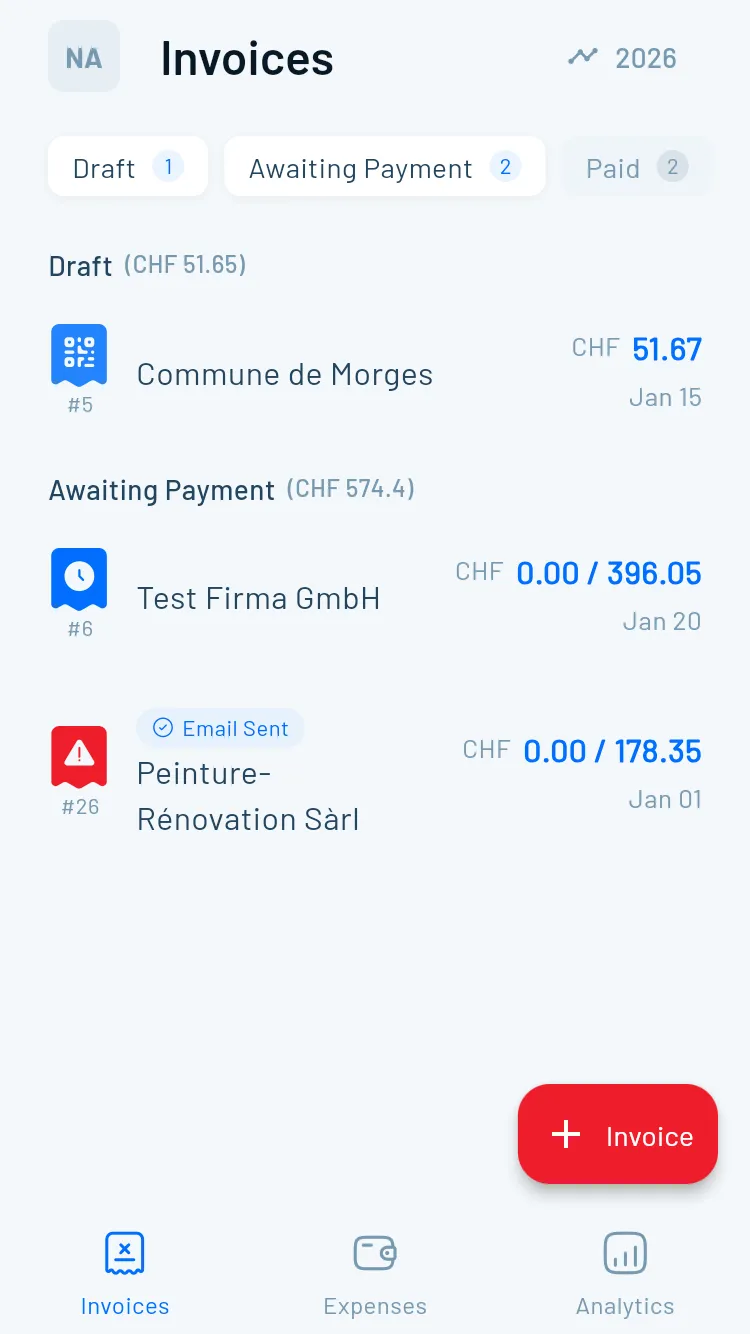Define your approach before issues arise
Set clear expectations with clients about refunds, cancellations, and error corrections.
- Refund timeline: How quickly you process refunds
- Cancellation terms: Percentage refunded by project stage
- Error corrections: Your process for fixing billing mistakes
- Communication protocol: How you handle credit note discussions