Swiss Freelancer Time Tracking Solutions: Excel vs Apps
(and what Swiss clients expect)
In 2026, time tracking for Swiss freelancers is about more than hours: get paid accurately, keep client-ready logs, and connect time to Swiss invoicing (CHF, QR-bill, VAT) with less admin.
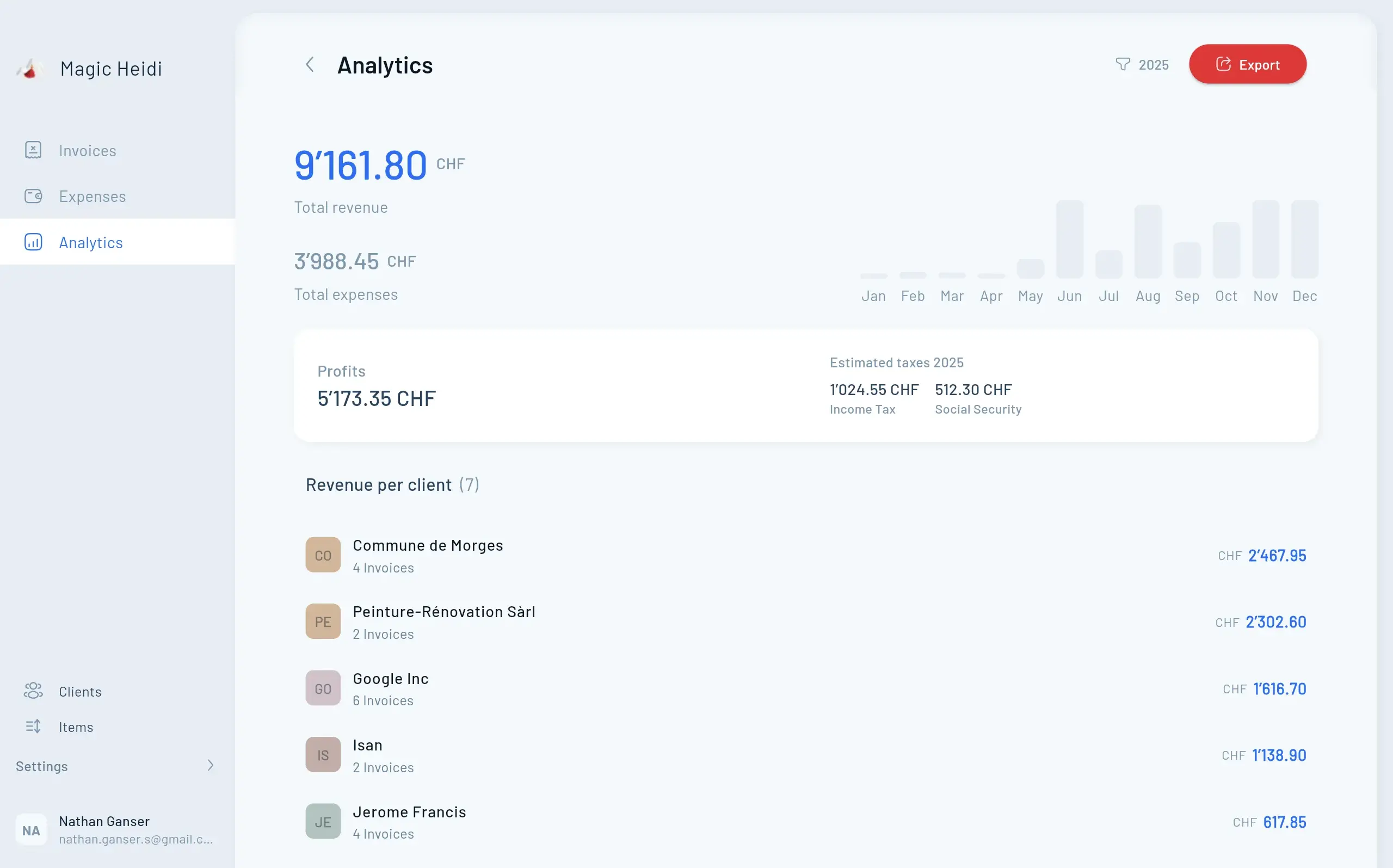
If you’re freelancing in Switzerland, time tracking is rarely just about counting hours. It’s about getting paid accurately, keeping client-ready documentation, and making admin (invoicing, VAT, expenses, reporting) feel lightweight—especially when you’re juggling multiple projects.
This guide breaks down the most practical Swiss freelancer time tracking solutions in 2026:
- When Excel / Google Sheets is enough (and when it becomes a liability)
- What to look for in a time tracking app for Switzerland (QR-bill, VAT, exports, mobile)
- A curated shortlist of tools (Swiss admin suites + global time trackers)
- A pricing snapshot table you can scan in 30 seconds
- FAQs including the nuanced “do I legally need to track time in Switzerland?” question
What Swiss freelancers actually need from time tracking (beyond a timer)
Whether you bill hourly or by project, strong time logs help you protect revenue and reduce friction with clients and fiduciaries (Treuhänder / fiduciaire). Here’s what matters most in Switzerland.
1) Accurate billing (and fewer missed billables)
Small gaps add up: a “quick call,” a “tiny fix,” an “extra revision.” A reliable system makes it easier to capture billable work in real time—or at least the same day.
2) Client transparency you can prove
Swiss clients—especially agencies, corporates, and public-sector-adjacent organizations—often want:
- Time entries by project + task
- Clear separation of billable vs non-billable
- Exportable logs (CSV/PDF) for procurement or audit trails
3) Invoicing that matches Swiss norms (QR-bill + CHF)
In Switzerland, professional invoicing often means:
- CHF-first billing (sometimes multi-currency)
- QR-bill / QR code–ready invoices (depending on tool)
- Clean VAT handling when applicable
4) Simple exports for your accountant
Even if you’re not running a full accounting system, you’ll eventually need:
- Yearly totals by client/project
- A clear paper trail for revenue recognition
- Supporting documentation that’s consistent
5) Less admin, not more tools
The biggest trend is consolidation: freelancers want time + invoices + expenses together—or at least time tracking that integrates cleanly into invoicing.
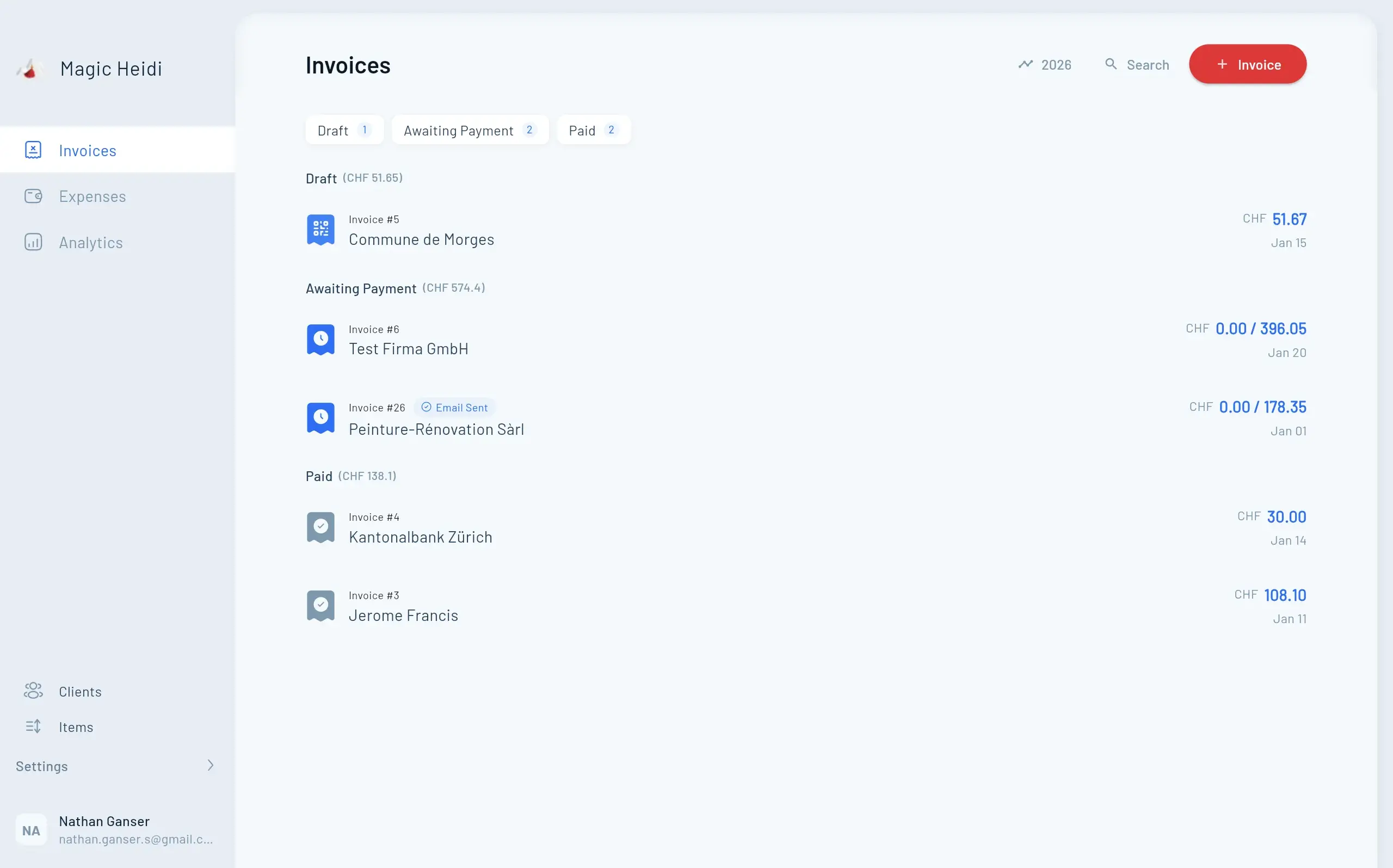
Excel / Google Sheets for time tracking: the simplest starting point (with real trade-offs)
Many Swiss freelancers start with spreadsheets because they’re fast and familiar. For early-stage work, Excel can be a perfectly reasonable Arbeitszeiterfassung Excel Vorlage Schweiz approach—especially if your client count is low and your projects are straightforward.
When Excel is enough
Excel or Google Sheets can work well if you:
- Have 1–3 clients and simple hourly work
- Don’t need approvals, budgets, or automated reminders
- Invoice manually and don’t mind copy/paste
- Want a low-cost, offline-friendly option (Excel)
A Swiss-friendly spreadsheet template structure (recommended columns)
Use a single table with consistent formatting. Recommended columns:
- Date
- Client
- Project
- Task / Description
- Start time
- End time
- Breaks (minutes)
- Total hours
- Billable? (Y/N)
- Hourly rate (CHF)
- Amount (CHF)
- Notes / Link to deliverable
If you invoice by project, keep the rate but optionally add:
- Budget (CHF or hours)
- % complete
- Milestone
Useful spreadsheet formulas (quick examples)
- Total hours (if start in
E2, end inF2, breaks in minutes inG2):=(F2-E2) - (G2/1440)
(Excel stores times as fractions of a day; 1440 minutes/day.) - Amount (total hours in
H2, hourly rate inJ2):=H2*J2
Excel pitfalls (why freelancers eventually switch)
Excel breaks down when you need any of the following:
- No audit trail: edits are easy, proving “who changed what” is hard (especially in shared files)
- Manual errors: time formats, rounding, wrong client codes, missing entries
- No reminders: if you forget to log today, you lose revenue tomorrow
- Painful invoicing: manual copying into invoices causes mistakes and delays
- Scaling problems: multiple clients, rates, currencies, collaborators = spreadsheets become fragile
Bottom line: Excel is a good “start now” tool—but most freelancers move to an app once they care about accuracy, automation, and client-ready reporting.
Time tracking apps for Swiss freelancers:
what to look for
Use this checklist when comparing “time tracking software Switzerland” or Zeiterfassung apps for self-employed freelancers.
Must-have features (for most freelancers)
Core tracking and documentation features that keep billing accurate and client-ready.
- One-click timer + manual entries
- Project + task tracking
- Billable vs non-billable
- Hourly rates per client/project
Operations & reporting
Features that reduce admin and make exports/accounting painless.
- Rounding rules (5/6/15-minute increments)
- Exports (CSV/PDF) for client documentation
- Mobile tracking (iOS/Android), ideally offline support
- Reporting by week/month/client/project
Swiss-friendly extras (difference-makers)
If you invoice in Switzerland, these are often decisive.
- CHF-first invoicing (where applicable)
- QR-bill / Swiss invoice formats (if invoicing is built in)
- VAT support (rates + reporting exports if VAT registered)
- Expense capture (especially if you rebill expenses)
Note on “legal compliance”: Swiss working-time recording requirements are commonly discussed in the context of employees under Swiss labor law. For freelancers, time tracking is typically more about best-practice documentation for billing, disputes, and clean business records than about employee timekeeping obligations. (See guidance on recording working hours as a general framework: kmu.admin.ch.)
Swiss freelancer time tracking solutions
grouped by use case
No single tool is “best”. Decide whether you want time-only tracking with exports—or an all-in-one Swiss workflow from time → invoice → admin.
- 🧾All-in-one Swiss admin
Track time, invoice in CHF, keep records cleaner—fewer tools.
- 📊Time tracking specialists
Best-in-class tracking + reporting; export to your invoicing tool.
- ⚡Time → invoice automation
{ "Highest-ROI for freelancers": "turn entries into invoice line items." }
- 🔒Documentation & proof
Client-ready logs (CSV/PDF) help with disputes and audits.
- Invoice #3
Magic Heidi
CHF 500
Jan 29
- Invoice #2
Webbiger LTD
CHF 2000
Jan 24
- Invoice #1
John Doe
CHF 600
Jan 20
Tool shortlist: Swiss freelancer time tracking solutions (grouped by use case)
No single tool is “best”—the best option depends on whether you want time tracking only or an all-in-one admin stack (time + invoicing + expenses).
Category A: All-in-one Swiss invoicing + admin with time tracking
These are ideal if your goal is: track time → generate Swiss-ready invoice → get paid.
Magic Heidi (time + invoicing + expenses; Swiss freelancer-friendly)
Best for: freelancers who want a simple workflow from time to invoice without heavy ERP complexity.
Why it fits Switzerland:
- Focus on lightweight admin, invoicing, and automation
- Strong positioning around reducing manual work (time, expenses, invoicing)
- Built for freelancers who want a Swiss-ready invoicing flow (including VAT handling where relevant)
Pricing anchor (from published pricing): Free, then paid plans around CHF 30/month or CHF 299/year (≈ CHF 25/month).
Source: magicheidi.ch/pricing
bexio (Swiss business suite with projects & time tracking in higher tiers)
Best for: freelancers or micro-agencies that are growing into structured operations and want a well-known Swiss platform.
What to know:
- Strong Swiss SMB footprint
- Packages scale into broader accounting/admin features
Pricing anchor (published): Starter CHF 35/month (annual), Pro CHF 65/month (annual), Pro+ CHF 115/month (annual).
Source: bexio.com packages/pricing
smallinvoice (Swiss invoicing focus; positioned for freelancers/SMEs)
Best for: freelancers who care about Swiss invoicing norms and want a Swiss-first admin tool.
What it typically emphasizes:
- Swiss invoicing features (QR-bill positioning is common in this category)
- Expense/invoicing workflow over “deep time tracking specialization”
Source: smallinvoice.ch
Category B: Time tracking specialists (pair with your invoicing tool)
These tools shine if you want best-in-class tracking and reporting, then export to invoices/accounting.
clockodo (strong value; clear pricing; great for structured tracking)
Best for: freelancers and small teams that want clean project tracking and reporting at a low monthly cost.
Pricing anchor (CH page): Free (solo), Basic CHF 4/user/month, Pro CHF 10/user/month (+ trial).
Source: clockodo.com/de-ch/preise
Toggl Track (popular globally; easy UI; broad integrations)
Best for: freelancers who want a simple tracker with strong ecosystem integrations.
Pricing anchor: Free up to 5 users; paid tiers around $9/user/month (Starter) and $18/user/month (Premium).
Source: toggl.com/track/pricing
Harvest (time tracking + invoicing; popular for consultants)
Best for: freelancers who want time tracking plus lightweight invoicing, especially with international clients.
Pricing anchor: Free for individual (limited projects), Teams from $9/seat/month.
Source: getharvest.com/pricing
Pricing snapshot
(quick comparison)
Pricing changes—always verify on the vendor site. These are published anchors useful for shortlisting.
| Tool | Best for | Time tracking | Invoicing | Swiss angle | Published price anchor |
|---|---|---|---|---|---|
| Magic Heidi | All-in-one admin for Swiss freelancers | Yes | Yes | Swiss-friendly invoicing + VAT workflow positioning | Free; ~CHF 30/mo; CHF 299/yr (magicheidi.ch) |
| clockodo | Dedicated time tracking value | Yes | Limited/through workflow | Strong CH pricing page, great reports | Free (solo); CHF 4/user/mo; CHF 10/user/mo (clockodo.com) |
| bexio | Swiss SMB suite for growing ops | Yes (in higher tiers) | Yes | Swiss platform + packages | CHF 35/65/115 per month (annual) (bexio.com) |
| Toggl Track | Simple global tracker | Yes | No (separate) | Great integrations; not Swiss-specific | Free; $9/$18 user/mo (toggl.com) |
| Harvest | Consulting-friendly tracking + invoices | Yes | Yes | Good for international invoicing | Free individual (limited); $9/seat/mo (getharvest.com) |
How to choose the right time tracking approach (Swiss freelancer decision framework)
Use this framework to decide in under 5 minutes.
Step 1: Decide “Excel vs App” based on your risk of lost billables
Choose Excel/Sheets if:
- You invoice < 10 line items/month
- You rarely change rates
- You don’t need detailed client reporting
Choose an app if:
- You’ve ever said “I forgot to bill that”
- You manage multiple projects/clients weekly
- Clients ask for time logs
- You want time → invoice automation
Step 2: Decide “time-only tool vs all-in-one”
Pick a time tracking specialist (clockodo/Toggl/Harvest) if:
- You already love your invoicing/accounting tool
- You need strong reporting, budgets, approvals, or team tracking
- You want flexibility and integrations
Pick an all-in-one Swiss admin tool if:
- You want fewer tools and less admin
- You want time tracking tightly connected to invoicing
- You care about Swiss invoicing conventions and a Swiss-first workflow
Step 3: Stress-test for Switzerland-specific needs
Ask these before you commit:
- Can I invoice in CHF easily?
- Does it support Swiss QR invoice / QR-bill workflows (if invoicing is built in)?
- Can I handle VAT cleanly (if I’m VAT registered)?
- Can I export reports for my Treuhänder/fiduciaire?
- Can I store proof for client disputes (exports, logs, descriptions)?
A simple workflow that
prevents missed revenue
The winning system is predictable: track daily, standardize tasks, set rounding rules once, and connect time entries to invoicing so you don’t duplicate work forever.
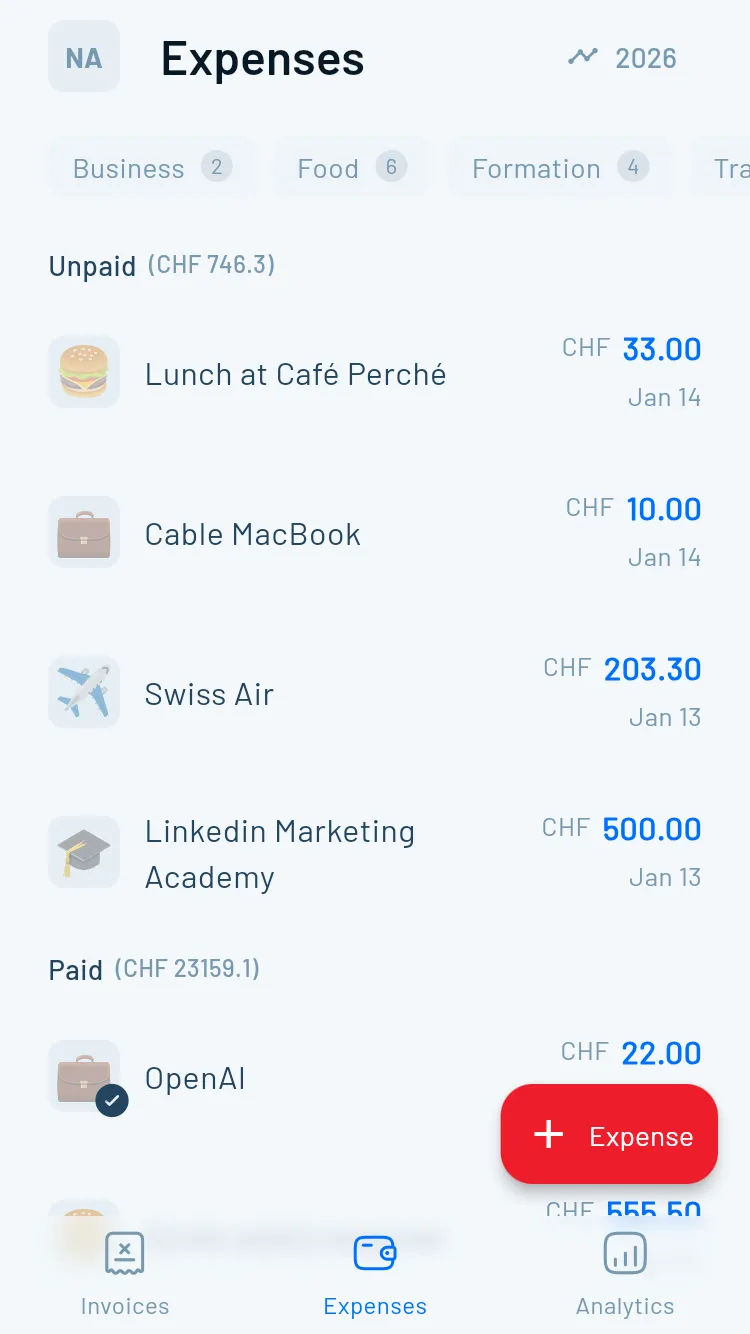
Best practices: a simple workflow that prevents missed revenue
Regardless of tool, the winning system is predictable.
1) Track daily, not weekly
Weekly reconstruction causes underbilling. Set a 2-minute end-of-day routine:
- Start/stop timers during the day
- Add missing manual entries at 17:00
- Confirm billable status and short descriptions
2) Standardize task names (clients love this)
Use a consistent naming format:
Project – DiscoveryProject – DesignProject – ImplementationProject – MeetingsProject – Revisions
This makes your invoice and logs feel professional without extra effort.
3) Set rounding rules once
If you bill in 6-minute increments (0.1 hours) or 15-minute increments, define it and stick to it. A good app will apply rounding automatically; in Excel you’ll need careful formulas and discipline.
4) Connect time to invoicing (or you’ll duplicate work forever)
The highest ROI automation for freelancers is: time entries → invoice line items.
If you’re currently copying from a spreadsheet into an invoice template, your “cost” is:
- time wasted monthly
- higher error rates
- slower payment cycles
Mini glossary for multilingual Swiss search (DE/FR)
- Zeiterfassung für Freelancer Schweiz = time tracking for Swiss freelancers
- Arbeitszeiterfassung Excel Vorlage Schweiz = Excel working time recording template (Switzerland)
- Zeiterfassung App Schweiz Selbständig = time tracking app for self-employed in Switzerland
- suivi du temps freelance Suisse = time tracking for freelancers in Switzerland
- application suivi du temps Suisse facturation = time tracking app Switzerland invoicing
Swiss freelancer time tracking (Excel, apps, invoicing, legal questions)
What’s the best time tracking solution for Swiss freelancers?
The best solution is the one you’ll actually use daily—plus it should match your invoicing workflow. If you want minimal admin, choose a tool that connects time tracking and invoicing. If you want advanced reporting or integrations, choose a time tracking specialist and export logs to your invoicing/accounting tool.
Is Excel time tracking “good enough” for Switzerland?
Yes—for simple setups. Excel (or Google Sheets) is common early on, but it becomes fragile when you need audit trails, client-ready exports, reminders, or automated invoicing.
Do Swiss freelancers legally need to track their working time?
Working-time recording obligations are most clearly defined for employees under Swiss labor law. Freelancers are typically not covered in the same way—but keeping detailed time records is still smart business: it supports accurate billing, helps resolve disputes, and improves documentation for taxes/accounting. For general context on time recording frameworks, see the Swiss SME portal (kmu.admin.ch) and legal commentary (e.g., CMS on time tracking duty rules).
What should a client-ready time log include?
At minimum: date, project/task description, duration, billable status, and (optionally) rate depending on your agreement. Export as PDF or CSV when clients request proof.
Can time tracking help with VAT?
Indirectly, yes. Time logs support invoice amounts and service descriptions. If your invoicing tool also handles VAT, it can apply VAT rates automatically and generate cleaner reports. Always confirm VAT obligations with a professional.
Should I track breaks?
If you’re tracking workday structure or providing employee-like logs for certain clients, tracking breaks can help. For pure freelance billing, the practical rule is: track what you bill and keep descriptions clear.
What if I bill fixed-price projects—do I still need time tracking?
Yes, if you want to improve profitability. Time tracking reveals whether your fixed fees match reality, which tasks are eating margin, and when you should adjust scope or pricing.
Which tools support mobile time tracking?
Most modern tools do (including Toggl, clockodo, and many all-in-one admin suites). If you work on-site or travel, prioritize fast timer controls, offline mode, and simple project selection.
How do I migrate from Excel to an app?
Create clients/projects in the app, import historical data if needed (CSV) or keep Excel as archive, run a 2-week overlap period, then switch invoicing to app-based time entries once you trust the workflow.
What’s the fastest way to reduce admin time each month?
Choose one workflow and stick to it: track time daily, use consistent task names, convert time entries directly into invoices, send invoices promptly, and follow up.
A simple recommendation (based on where you are today)
- Just starting out: use an Excel/Sheets template for 2–4 weeks to build the habit.
- Once you’re billing regularly: move to an app to avoid missed billables and reduce admin.
- If your priority is Swiss invoicing + less tool sprawl: pick an all-in-one platform that turns time into Swiss-ready invoices and keeps VAT/admin manageable.
- If your priority is deep reporting + flexibility: pick a time tracking specialist and integrate/export to your invoicing tool.
Ready to stop losing billable hours?
If you want the simplest path from tracked hours → Swiss-ready invoice, keep time tracking, invoicing, and admin in one place.