Create Expenses in bexio: The Complete 2025 Guide
Manual expense entry costs Swiss SMEs an average of 4+ hours per month. That's time better spent growing your business.
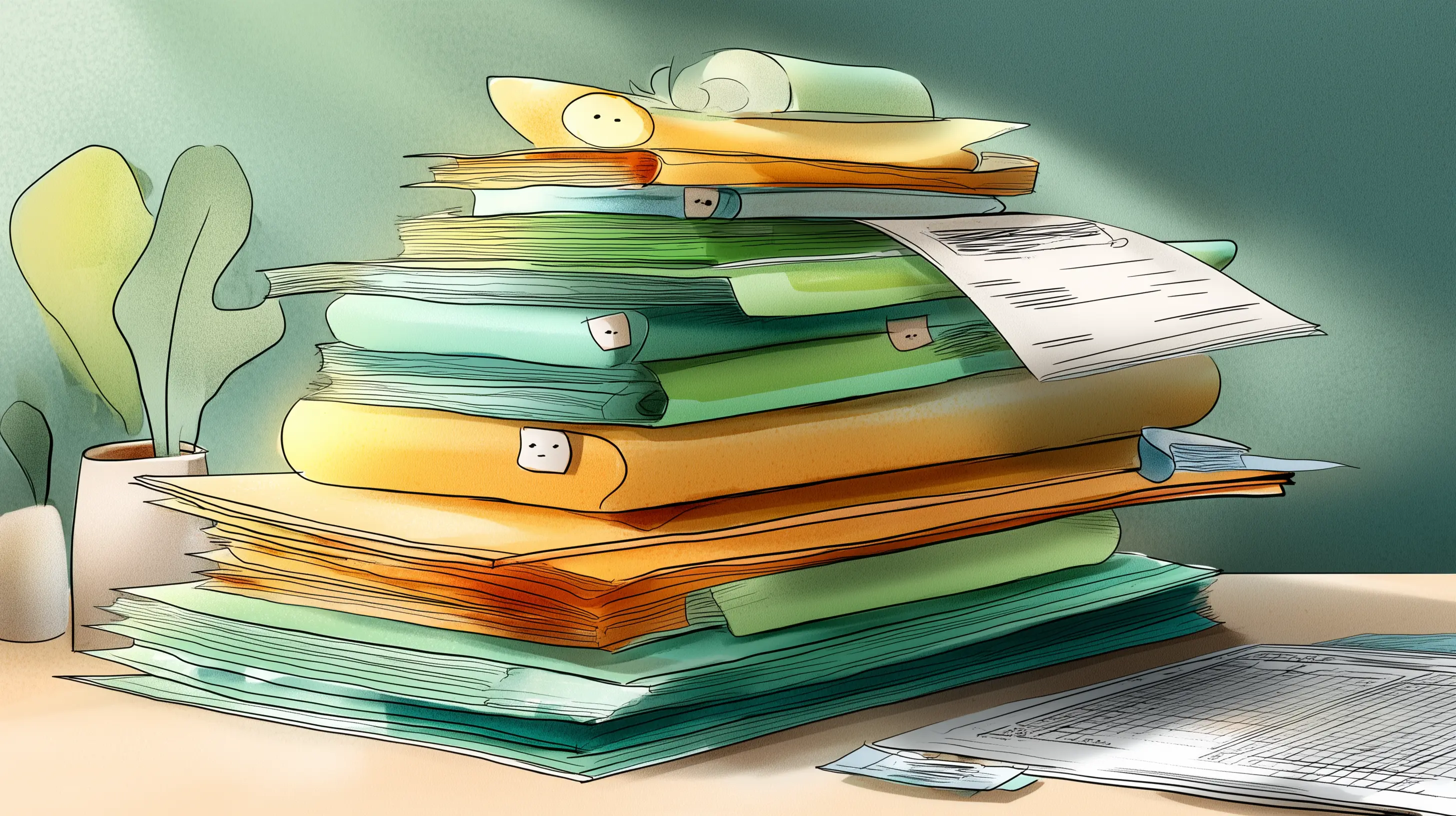
Why Expense Entry Feels Like a Chore
bexio serves over 90,000 small businesses in Switzerland for good reason—it's comprehensive and Swiss-compliant. But when it comes to expense management, even loyal users admit the process can feel tedious.
4+ Hours Monthly
Average time spent on manual expense entryDozen of Clicks
When one would be enoughNo Learning
Same categories, every single timeWhat You Need Before Creating Expenses
Gather these essentials before creating your first expense in bexio.
Swiss compliance note: Your receipts must include the supplier's name and address, date, description of goods/services, amount with VAT, and VAT number for expenses over CHF 400.
Creating an Expense via bexio Web Interface
This is the traditional approach most users know. Here's the updated 2025 process.
Step 1: Navigate to Purchases
Log into your bexio account at app.bexio.com. In the left sidebar, click "Purchases" then select "Expenses" from the dropdown menu.
Step 2: Start a New Expense
Click the blue "New expense" button in the top right corner. You'll see a form with several fields to complete.
Step 3: Enter the Basic Details
Fill in the required information:
- Title: Describe the expense clearly (e.g., "Office supplies Digitec" or "Client lunch Zurich")
- Date: Select when the expense occurred
- Amount: Enter the total including VAT
- VAT rate: Choose the correct Swiss rate
Step 4: Upload Your Receipt
Drag your receipt file into the upload zone, or click to browse. bexio accepts PDF, JPG, and PNG files.
Important: Unlike the mobile app, the web interface doesn't automatically extract data from your uploads. You must manually verify every field.
Step 5: Assign the Account
Select the appropriate expense account from the dropdown. Common choices:
- 4000 – Material expenses
- 6000 – Rent
- 6500 – Office supplies
- 6640 – Vehicle expenses
- 6700 – Travel expenses
Step 6: Save Your Expense
Review all fields for accuracy. Click "Save" to store the expense as a draft, or "Save and book" to post it directly to your accounts.
⏱️ Time required: 3-5 minutes per expense
Using the bexio Go Mobile App
bexio's mobile app added AI-powered receipt scanning in recent updates. This is faster than the web interface.
How bexio Go Works
- Open the bexio Go app on your smartphone
- Tap the camera icon to scan a receipt
- The AI attempts to extract date, amount, and VAT rate
- Review the suggested data and correct any errors
- Save the expense
The Limitations
- AI extractions are capped: 5-50 per month depending on your plan
- Accuracy varies—you'll still manually verify most fields
- The app interface feels dated compared to newer alternatives
- User reviews mention the iOS app is "barely usable"
⏱️ Time required: 2-3 minutes per expense (plus correction time)
Using bexio Pay
For businesses with higher expense volumes, bexio offers bexio Pay—a smart expense management add-on.
How It Works
- Company cards issued to employees
- Transactions sync automatically to bexio
- Receipt matching via photo upload
- Approval workflows for managers
Is It Worth It?
bexio Pay adds convenience but comes with additional fees. It's best suited for teams with 5+ employees making regular purchases.
For freelancers and small teams, the overhead rarely justifies the cost.
bexio Pricing: What You'll Pay
Understanding your costs helps you evaluate alternatives.
| Plan | Monthly Cost | AI Extractions | Best For |
|---|---|---|---|
| Starter | CHF 45 | 5/month | Solo freelancers |
| Pro | CHF 75 | 15/month | Small teams (≤3) |
| Pro+ | CHF 125 | 50/month | Growing businesses (≤25) |
All plans include a 30-day free trial. No hidden fees.
The math: If you process 30 expenses monthly on the Starter plan, you'll exhaust AI extractions quickly and revert to manual entry for 25+ expenses.
Why bexio Expense Management Frustrates Users
Despite its strengths in accounting, bexio's expense workflow has documented pain points from real user reviews.
Too Many Clicks
"Small things need dozen of clicks when one would be enough."Limited AI Capabilities
AI capped at 5-50 monthly scansNo Learning Over Time
You'll categorize 'Digitec' as office supplies every single timeOutdated Interface
"Approximately 10 years outdated" – G2 ReviewOverkill for Freelancers
Paying for features you'll never useThe Modern Alternative: Magic Heidi
AI-first expense management built for Swiss freelancers and small businesses. Drag, drop, done.
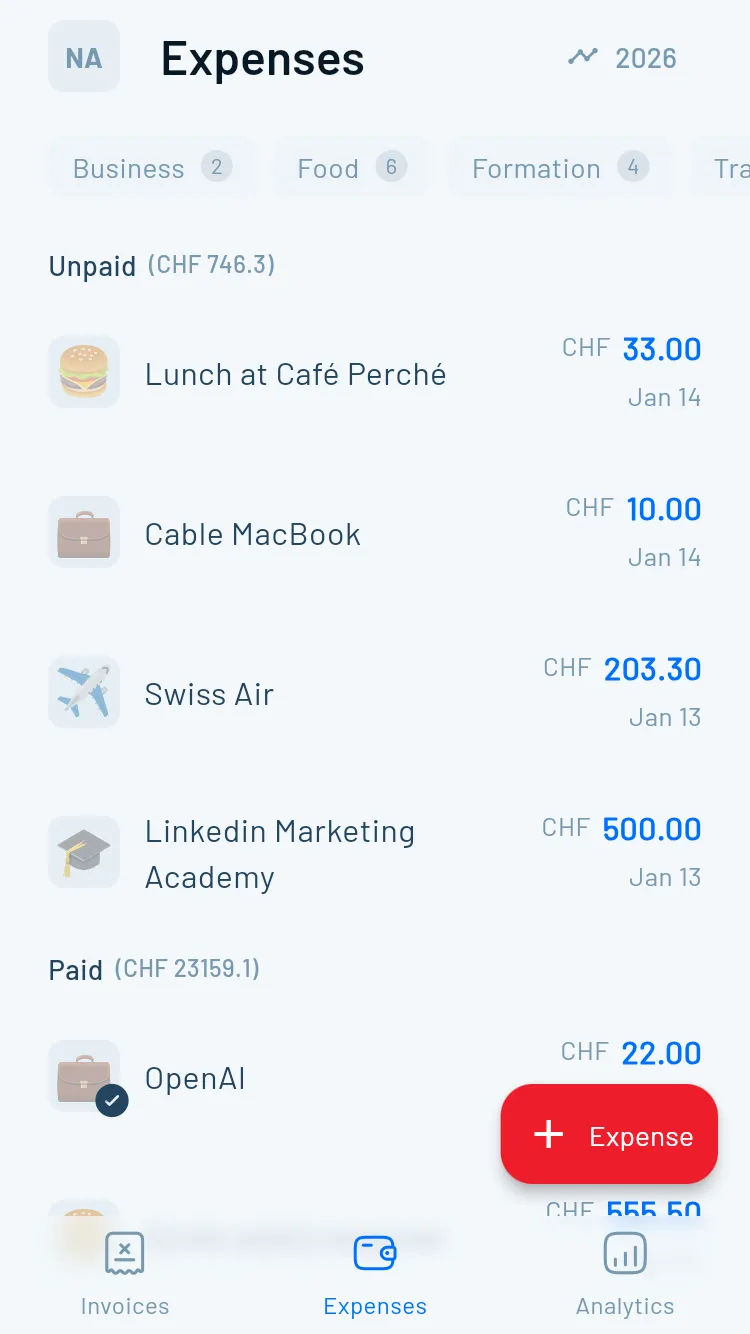
Expense Entry in 30 Seconds
No navigating menus. No manual field entry. No monthly extraction limits.
- 📥Drag and Drop
Drop your invoice or receipt into the app
- 🤖AI Extracts Everything
Date, amount, vendor, VAT, category—automatically
- ✅One Click to Confirm
That's it. You're done.
- 🧠Learns Over Time
Gets smarter with every expense
- Invoice #3
Magic Heidi
CHF 500
Jan 29
- Invoice #2
Webbiger LTD
CHF 2000
Jan 24
- Invoice #1
John Doe
CHF 600
Jan 20
bexio vs. Magic Heidi
See the difference in expense management approaches.
| Feature | bexio (Web) | bexio Go | Magic Heidi |
|---|---|---|---|
| Time per expense | 3-5 min | 2-3 min | 30 seconds |
| Data extraction | ✗ Manual | ⚠ Limited AI | ✓ Full AI |
| Monthly AI limit | None (manual) | 5-50 | ✓ Unlimited |
| Learning algorithm | ✗ No | ✗ No | ✓ Yes |
| Swiss VAT handling | ✓ | ✓ | ✓ |
| QR invoice support | ✓ | ✓ | ✓ |
Real Time Savings.
Real Money Back.
If you process 30 expenses monthly, the math is simple: bexio web takes 2 hours. Magic Heidi takes 15 minutes. That's 1 hour 45 minutes saved monthly—over 20 hours annually.
Annually on expense entry
At CHF 50/hour rate
Expense processing time
Drag, drop, done
When to Choose What
Both tools have their place. Here's how to decide.
Tips for Faster Expense Management
Regardless of which software you use, these habits save time.
Process Expenses Weekly
Don't let receipts pile up. A weekly 15-minute session beats a monthly 2-hour scramble.
- Set a recurring calendar reminder
- Process receipts every Friday
- Never lose another receipt
- Stay audit-ready year-round
Use Consistent Naming
'Digitec office supplies' every time—not 'Office stuff' or 'Digitec purchase.' Consistency speeds up reporting.
- Create naming conventions
- Document your categories
- Train AI faster with consistency
- Make reports more readable
Photograph Immediately
Paper fades. Snap a photo the moment you get a receipt. Modern AI handles slight angles and shadows.
- Use your phone camera
- Don't wait until later
- Store digital copies safely
- Meet Swiss compliance requirements
Know Your Swiss VAT Rates
- 7.7% – Standard rate (most goods and services)
- 2.5% – Reduced rate (food, books, medicine)
- 0% – Exempt (healthcare, education, insurance)
Create a Spesenreglement
A written expense policy (Spesenreglement) isn't just good practice—it's required for tax-deductible flat-rate allowances. Swiss guidelines allow:
- Main meals: max CHF 30
- Private car: max 70 Rappen/km
- Daily small expenses: CHF 20
Frequently Asked Questions
Can bexio automatically extract data from receipts?
Yes, but with limits. The bexio Go app offers AI extraction for 5-50 receipts monthly depending on your plan. After that, you enter data manually.
What's the difference between an expense and supplier invoice in bexio?
An expense is a direct payment you made (like buying office supplies with your card). A supplier invoice is a bill from a vendor you'll pay later. Both reduce your profits but flow through different accounts.
How do I handle foreign currency expenses in bexio?
In the expense form, select the original currency and enter the foreign amount. bexio converts using its built-in exchange rates, or you can enter the actual CHF amount you paid.
Is there a faster way to enter expenses in bexio?
The bexio Go mobile app is faster than the web interface for scanning. For the fastest experience overall, consider AI-native tools like Magic Heidi that eliminate manual entry entirely.
How many expenses can I create in bexio?
Unlimited expenses across all plans. Only AI extractions are capped.
Does Magic Heidi work with my Swiss bank?
Magic Heidi focuses on expense and invoice management. For bank connections, you can export data to your existing accounting software or use the built-in accounting features.
The Bottom Line
bexio remains solid Swiss accounting software. For full financial management—payroll, inventory, CRM, reporting—it delivers.
But if expense entry is your bottleneck, you're using a sledgehammer to hang a picture frame.
Modern tools like Magic Heidi were built for one thing: making expense management effortless. Drag, drop, done.
The math is simple: If your time is worth CHF 50/hour, saving 20 hours annually means CHF 1,000 back in your pocket—or reinvested in your business.
Ready to Stop Dreading Expense Entry?
Try Magic Heidi free and process your first 10 expenses in under 5 minutes. No credit card required. Works alongside your existing bexio setup.