Connect Your Bank to bexio: Complete 2026 Guide
Automate payment reconciliation for 90,000+ Swiss SMEs. Match incoming payments with open invoices automatically using bLink—the modern, secure way to connect your bank.
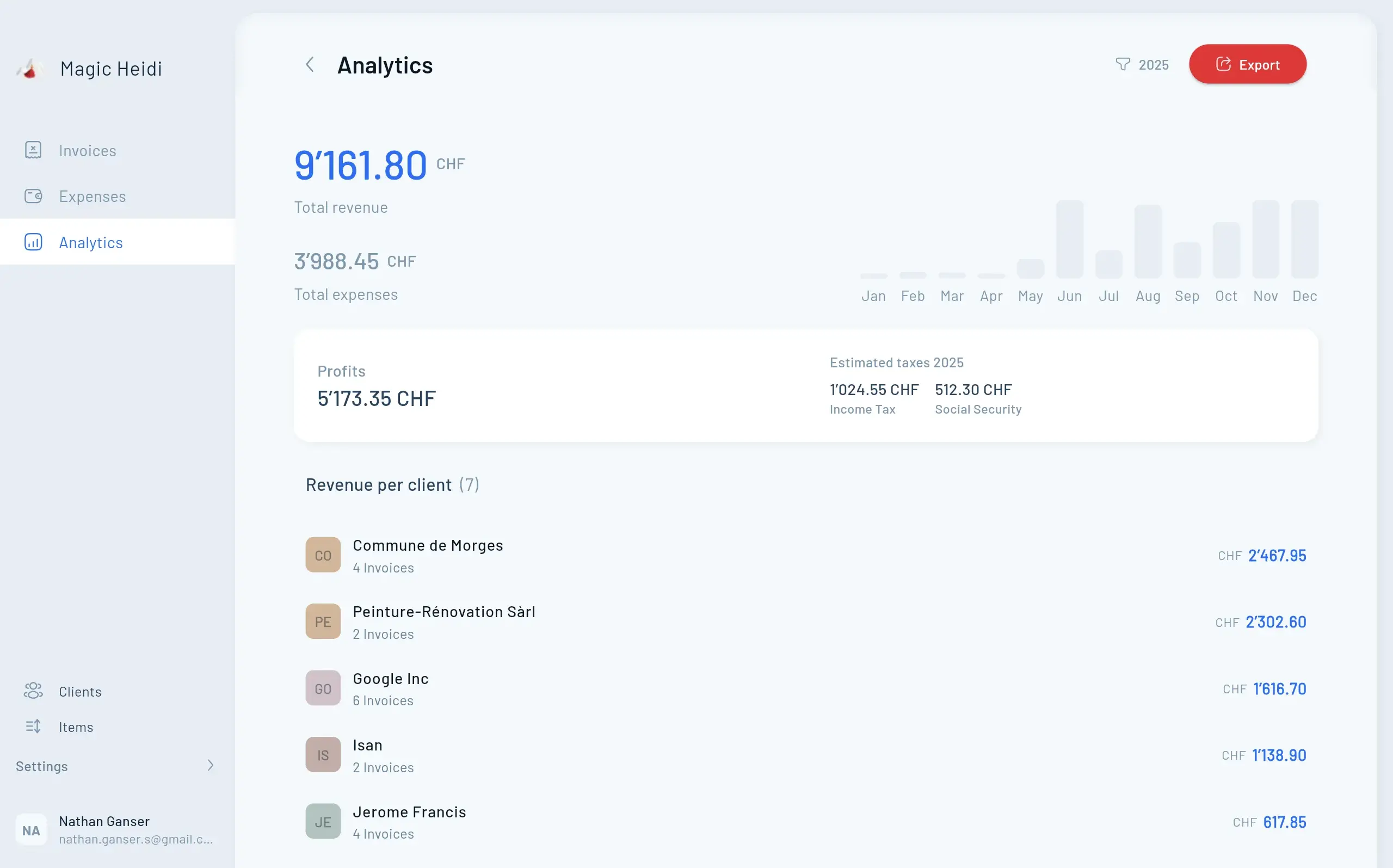
Manually marking invoices as paid wastes hours every month. For the 90,000+ Swiss SMEs using bexio, connecting your bank account automates this tedious task—matching incoming payments with open invoices automatically.
This guide covers everything you need to know about connecting Swiss banks to bexio, including the modern bLink method, manual CAMT file imports, and troubleshooting common issues.
Why Connect Your Bank Account to bexio?
Before diving into the technical steps, here's what you gain:
Automatic payment reconciliation - Invoices are marked "paid" the moment money hits your account. No more cross-referencing bank statements with your invoice list.
Time savings - bexio users report 40% less time spent on accounting tasks and 41% faster order processing.
Real-time financial overview - See your actual cash position without logging into e-banking separately.
Reduced errors - Eliminate manual data entry mistakes that cause reconciliation headaches.
Automated reminders - The system knows which invoices are actually overdue versus paid but not yet recorded.
Understanding bexio's Banking Infrastructure
bexio connects to Swiss banks through bLink, SIX Group's open banking platform. This is the same secure infrastructure used across Swiss financial services—offering OAuth authentication where you authorize access directly through your bank's portal.
Bank-Grade Security
OAuth authentication means bexio never sees your password90+ Swiss Banks
UBS, PostFinance, ZKB, Raiffeisen, and cantonal banksNightly Auto-Sync
Automatic reconciliation of all payments every nightWhat Makes bLink Different?
Unlike older methods that required sharing your bank login credentials with accounting software, bLink uses OAuth authentication. You authorize access directly through your bank's e-banking portal—bexio never sees your password.
Your transaction data is encrypted using Swiss banking-grade security standards. You can revoke access anytime through your bank's e-banking settings, giving you complete control.
The bLink infrastructure "allows us to standardize and further stabilize data exchange with banks," according to bexio's technical documentation. This addresses the connection reliability issues some users experienced with older systems.
Which Swiss Banks Work with bexio?
bexio supports virtually all major Swiss financial institutions through bLink:
National Banks: UBS (with enhanced integration), Credit Suisse, PostFinance
Cantonal Banks: Zürcher Kantonalbank (ZKB), Banque Cantonale Vaudoise (BCV), St.Galler Kantonalbank, Thurgauer Kantonalbank, Banque Cantonale du Jura, and most other cantonal banks
Regional Banks: Raiffeisen, Valiant, and 90+ additional institutions
If your bank isn't listed, manual CAMT file import works with any Swiss bank that provides ISO 20022 statement files.
Direct bLink Connection (5-10 Minutes)
The fastest and most secure method. Your bank stays connected and syncs automatically every night. No manual file downloads required.

General Setup Process
Step 1: Navigate to Banking in bexio
Log into your bexio account and go to Banking > Bank Accounts from the main menu. Click "Connect Bank Account" or "Add Bank Account."
Step 2: Select Your Bank
Choose your bank from the list of supported institutions. bexio will redirect you to authenticate through your bank's e-banking portal.
Step 3: Authorize in E-Banking
Log into your e-banking using your normal credentials (never entering them into bexio). Your bank will display what data bexio is requesting access to—typically transaction history and account balance.
Review the permissions and approve the connection. This authorization typically processes within minutes.
Step 4: Select Accounts
Back in bexio, choose which bank accounts to sync. If you have multiple accounts (business checking, savings, credit card), select only the ones relevant to your bexio accounting.
Step 5: Initial Sync
bexio will import your recent transaction history. Review these initial transactions to ensure everything imported correctly.
Bank-Specific Instructions
UBS Users: Start the connection process in UBS e-banking, not in bexio. Navigate to "Offerings > Business Software SME" and click "Activate now." Then complete the authorization flow and link to bexio.
PostFinance Users: PostFinance connections go through the standard bLink flow. If you experience issues, ensure you're using the business e-banking interface, not the personal banking portal.
Cantonal Banks: Most cantonal banks follow the standard bLink process. Some smaller cantonal banks may require manual CAMT file import—check bexio's bank list if you encounter connection errors.
Connection Maintenance
Once connected, bexio performs nightly reconciliation of all payments. Your bank data syncs automatically—no manual intervention needed.
The connection remains active until you revoke it through your bank's e-banking settings. You can disconnect and reconnect anytime without data loss.
Manual CAMT File Import
Your backup option when direct connection isn't available or if you prefer maximum control over what data enters bexio. Perfect for periodic updates.
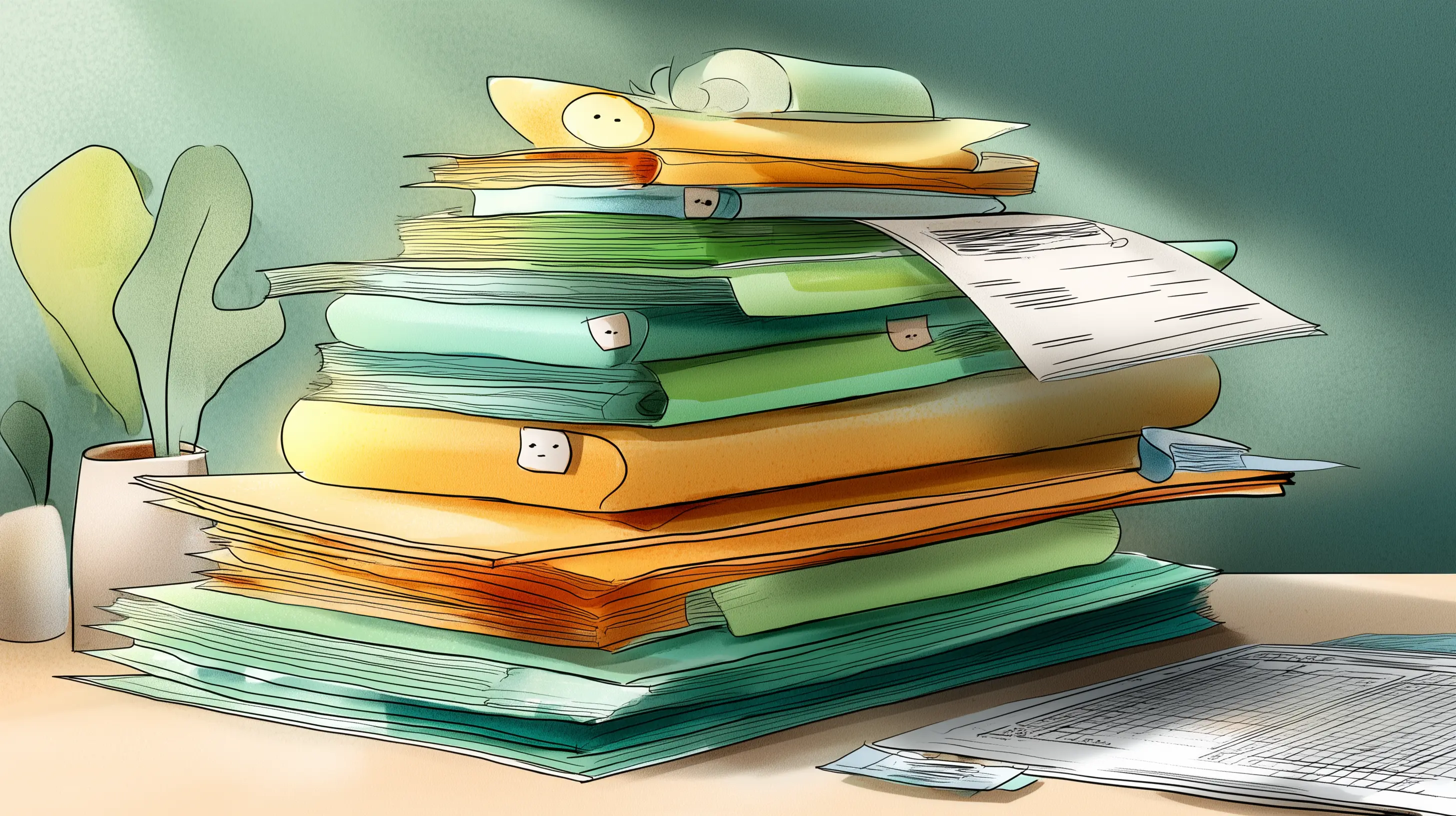
When to Use Manual Import
- Your bank doesn't support bLink connections
- You want maximum control over what data enters bexio
- You're troubleshooting connection issues
- You only need periodic updates (monthly, quarterly)
- Extra security preference: no standing access authorization
Understanding CAMT File Formats
Swiss banks provide transaction data in ISO 20022 CAMT format:
camt.053 - Bank account statement (most common). This is your complete transaction history for a period.
camt.052 - Intraday account report. Use this for real-time transaction updates within a single banking day.
camt.054 - Debit/credit notification. Individual transaction confirmations.
For most users, camt.053 files are what you need. bexio supports both the current SPS 2022 schema (camt05x.001.08) and the previous SPS 2021 schema (camt05x.001.04).
Downloading CAMT Files from Your Bank
Step 1: Access E-Banking Reports
Log into your e-banking portal and navigate to Reports, Statements, or Export (terminology varies by bank).
Step 2: Select File Format
Choose ISO 20022 CAMT format. Some banks call this "camt.053" explicitly. Avoid Excel or PDF exports—these won't work.
If you see options like "SWIFT MT940," ignore those—that's the older format being phased out.
Step 3: Choose Date Range
Select the period you want to import. For your first import, go back to your last manual reconciliation date. For ongoing imports, match your accounting period (typically monthly).
Step 4: Download the File
The file downloads as an XML file, usually named something like "statement_20260125_camt053.xml." Save it somewhere you'll remember—your Downloads folder works fine.
Importing CAMT Files into bexio
Step 1: Navigate to Banking
In bexio, go to Banking > Bank Accounts and select the account you're importing to.
Step 2: Import Bank Statement
Look for "Import Bank Statement" or "Upload File" (the exact button name varies by bexio version).
Step 3: Select File
Click to select your downloaded CAMT file. bexio automatically detects the format and validates the structure.
Step 4: Review and Confirm
bexio shows a preview of transactions it's about to import. Review for obvious errors:
- Check the date range matches expectations
- Verify the account number is correct
- Scan for duplicate imports (if you've imported this period before)
Step 5: Process Import
Confirm the import. bexio processes the file and matches transactions with open invoices.
Import Best Practices
Avoid overlapping imports - Track which periods you've already imported. Duplicate transactions create reconciliation headaches.
Import regularly - Monthly imports keep your books current without overwhelming transaction volumes.
Verify file format - If bexio rejects your file, double-check you downloaded the CAMT/ISO 20022 format, not Excel or PDF.
Keep file backups - Store downloaded CAMT files for your records. They're useful for auditing and troubleshooting.
Troubleshooting Common Issues
Run into connection problems? Here are the most common issues and their solutions. Most problems resolve within 24 hours or with a simple reconnection.
Verify bank supports bLink, complete e-banking authorization
Check last sync time, verify connection still active
Confirm XML format, check for date range overlaps
Choose connected sync OR manual import, not both
Detailed Troubleshooting Solutions
"Connection Failed" Error
Problem: bexio can't establish the connection to your bank.
Solutions:
- Verify your bank supports bLink (check bexio's current bank list)
- Ensure you completed the authorization in e-banking
- Try disconnecting and reconnecting
- Check if your bank requires a waiting period for third-party access activation
- Contact bexio support if the issue persists beyond 24 hours
Transactions Not Syncing
Problem: The connection works but new transactions aren't appearing.
Solutions:
- Check the last sync time in bexio's banking section
- Verify the connection is still active in your e-banking portal
- Ensure you haven't revoked access accidentally
- Manual sync: Look for a "Refresh" or "Sync Now" button in bexio
- Wait until the next scheduled nightly reconciliation
CAMT File Rejected During Import
Problem: bexio won't accept your downloaded bank statement file.
Solutions:
- Confirm you downloaded CAMT format (XML file), not Excel or PDF
- Check the file isn't corrupted (try re-downloading)
- Verify the date range doesn't overlap with previous imports
- Some banks require you to "subscribe" to CAMT files before first download—check your e-banking settings
- Try the alternative CAMT format if your bank offers camt.052 and camt.053 options
Duplicate Transactions
Problem: Transactions appear twice in bexio.
Solutions:
- This usually happens when you import manually after having an active connection
- Delete duplicate entries individually or disconnect one source
- Choose either connected sync OR manual import—not both simultaneously
- Check your import history to identify which import created duplicates
Missing Transactions
Problem: Bank shows transactions that don't appear in bexio.
Solutions:
- Verify the date range of your import/sync
- Check if transactions are pending vs. posted (bexio imports posted only)
- Look in the correct account if you have multiple bank accounts
- Some banks delay posting certain transaction types—wait 24 hours and resync
- For CAMT imports, ensure your date range included those transactions
How Secure Is Your Connection?
bLink uses the same encryption standards as Swiss e-banking. Your data stays in Swiss data centers under Swiss data protection laws.
Best Security Practices
Use strong bexio passwords - Your bexio account security matters as much as bank connection security.
Enable two-factor authentication - If bexio offers 2FA for your account type, enable it.
Regular access reviews - Quarterly, review which services have access to your e-banking through the third-party access settings.
Separate business and personal - Connect only business accounts to bexio, never personal banking.
Monitor connection status - Periodically verify your bank connection is still active and syncing correctly.
Maximizing Your Connected Banking Features
Automatic Invoice Reconciliation
Once connected, bexio matches incoming payments to open invoices based on:
- Amount (exact matches get priority)
- Payment reference numbers (QR-bill references)
- Customer name in transaction description
- Invoice due dates
You can review and confirm suggested matches before they're finalized. This helps catch errors before they affect your books.
Payment Reminder Automation
With real-time payment data, bexio knows the true status of every invoice:
- Paid: Payment received and matched
- Overdue: Due date passed, no payment received
- Partially paid: Some payment received but less than invoiced amount
This accuracy prevents embarrassing situations like sending overdue reminders for invoices that were actually paid yesterday.
Multi-Account Management
If you run multiple bank accounts (checking, savings, credit card), connect them all for a complete financial picture.
Assign each account a purpose in bexio:
- Operating account (main business checking)
- Tax reserve account (VAT savings)
- Credit card (business expenses)
bexio can then show cash flow across all accounts, not just your primary checking.
bLink vs. Manual Import
Choose the method that fits your workflow. Both are secure—one is automatic, the other gives you complete control.
| Feature | bLink Connection | Manual CAMT Import |
|---|---|---|
| Setup Time | 5-10 minutes | 10-15 minutes per import |
| Automation | ✓ Nightly auto-sync | ✗ Manual monthly |
| Bank Support | 90+ Swiss banks | All Swiss banks |
| Control Level | Automatic | ✓ Full control |
| Security | ✓ OAuth protected | ✓ No standing access |
| Best For | Daily/weekly needs | Monthly/quarterly needs |
What About Magic Heidi or Other Alternatives?
bexio offers the most comprehensive bank integration among Swiss accounting platforms, supporting 90+ banks through bLink. If you're specifically looking for simpler invoicing-focused tools, alternatives like Magic Heidi offer drag-and-drop bank statement imports without direct bank connections.
However, bexio provides a complete business management platform beyond just invoicing—contact management, project tracking, time tracking, inventory, and full Swiss VAT compliance. The 90,000+ Swiss SMEs using bexio choose it for this comprehensive feature set.
For freelancers needing only basic invoicing, simpler tools might suffice. For growing businesses requiring full accounting, the investment in bexio's bank connection setup pays dividends in time saved.
Frequently Asked Questions
How long does the initial connection take?
The bLink authorization process takes 5-10 minutes. Initial transaction sync adds another 5-15 minutes depending on your history volume.
Can I connect multiple banks?
Yes. Connect as many bank accounts as you need—different banks or multiple accounts at the same bank.
What happens if I change banks?
Disconnect your old bank in bexio and connect the new one. Your historical transactions from the old bank remain in bexio.
Does this work with credit cards?
Yes, if your bank provides credit card transactions through bLink or CAMT files. Most Swiss banks include business credit cards in their data exports.
How far back does bexio import transactions?
Initial sync typically imports 90 days of history. You can manually import older CAMT files if you need historical data.
Will connection errors lose my data?
No. If a connection fails, your existing data in bexio is safe. You can reconnect without data loss.
Can my accountant access the connected banking data?
Yes, if you give your accountant access to your bexio account. They'll see the same transaction data you do.
What about PostFinance connection reliability?
Earlier versions had occasional sync issues, but the bLink infrastructure has significantly improved stability since late 2023. Current user reports show reliable connections.
Ready to Automate Your Payment Reconciliation?
Connect your Swiss bank to bexio in 10 minutes. Save 40% of your accounting time. Start with a 30-day free trial—no credit card required.
Getting Started: Your Next Steps
If you're new to bexio, start with their 30-day free trial to test bank connections with your actual bank before committing. Pricing ranges from CHF 45/month (Starter, single user) to CHF 125/month (Pro+, up to 25 users).
For existing bexio users, connecting your bank account is the single most impactful automation you can implement. The 40% time savings on accounting tasks means more hours for revenue-generating work.
Ready to connect? Log into bexio, navigate to Banking > Bank Accounts, and click "Connect Bank Account" to start. If you encounter issues, bexio's support team can help troubleshoot bank-specific connection requirements.
Your Swiss bank account and bexio were designed to work together—take advantage of it.
Looking for a simpler alternative? Magic Heidi offers streamlined invoicing with drag-and-drop bank statement imports, perfect for freelancers who need basic features without the complexity. Learn more about our AI expense scanning and Swiss VAT management.