Finally, an invoicing app that just works. Created my first QR invoice in under 2 minutes.
Graphic Designer, Zürich
Nearly 30% of invoices from Swiss freelancers contain compliance errors. With the right tool, you can generate professional, regulation-ready invoices in minutes—not hours.
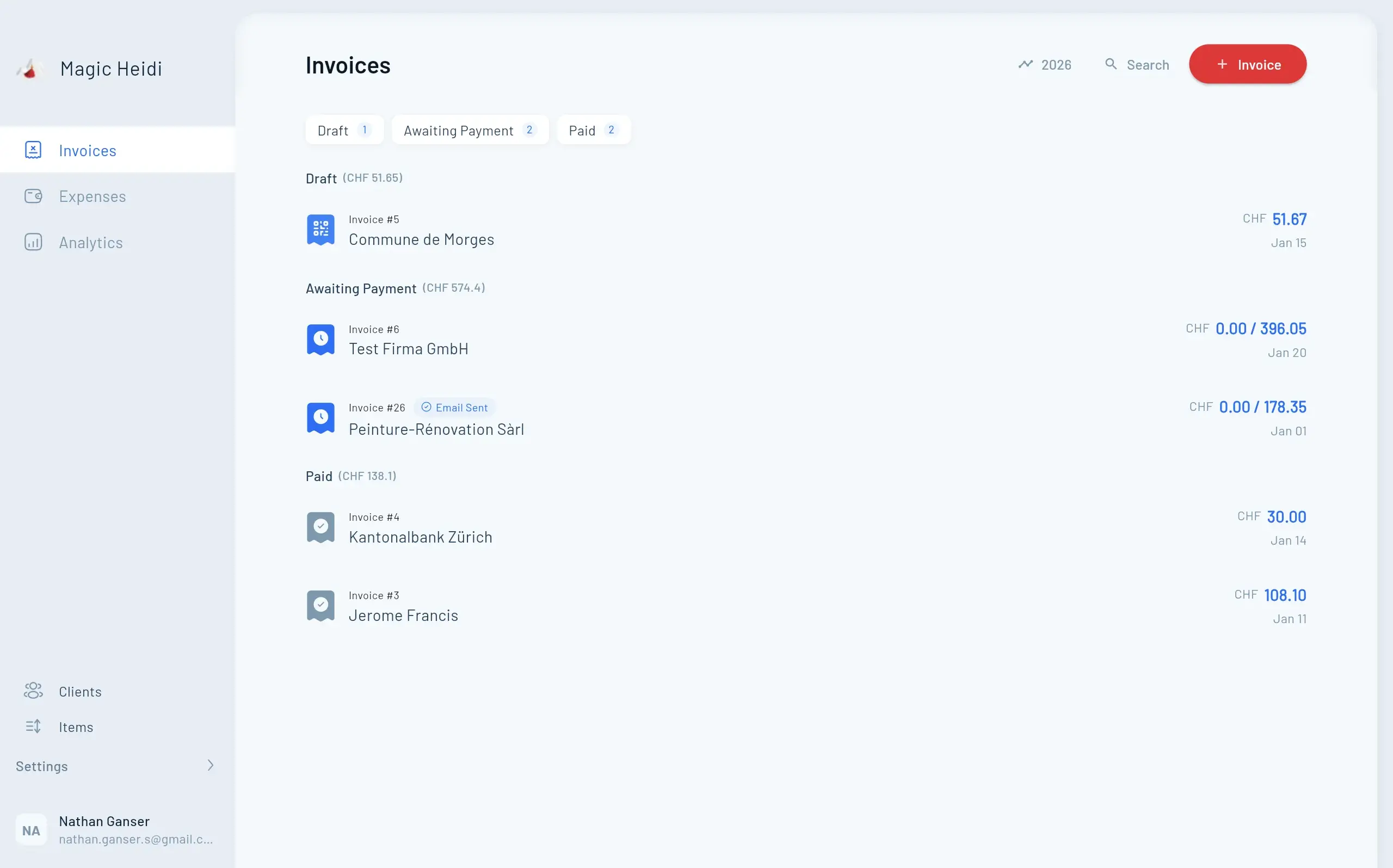
A Swiss QR invoice (QR-Rechnung) is the standard payment format in Switzerland since October 2022. When your client scans this code with their banking app, all payment details transfer automatically. No manual typing. No errors.
QR invoices now require structured addresses only (type S). If your invoicing software still uses unstructured addresses, you must update before September 30, 2026. Magic Heidi already supports the new format—no action needed on your part.
Here's how to create a compliant Swiss QR invoice with Magic Heidi in just a few simple steps.
Add your Swiss IBAN, business name, address, and VAT number if registered. Setup takes about 30 seconds.
Click 'New Invoice' and enter your client's information in the structured address format.
Describe services, set quantity, rate per unit, and any applicable discounts.
Magic Heidi calculates VAT automatically based on your settings (8.1%, 2.6%, or 3.8%).
Click 'Generate Invoice' and Magic Heidi creates a PDF with your professional header, itemized services, VAT breakdown, Swiss QR code with all payment data, and reference number for tracking. Send directly via email or download the PDF.
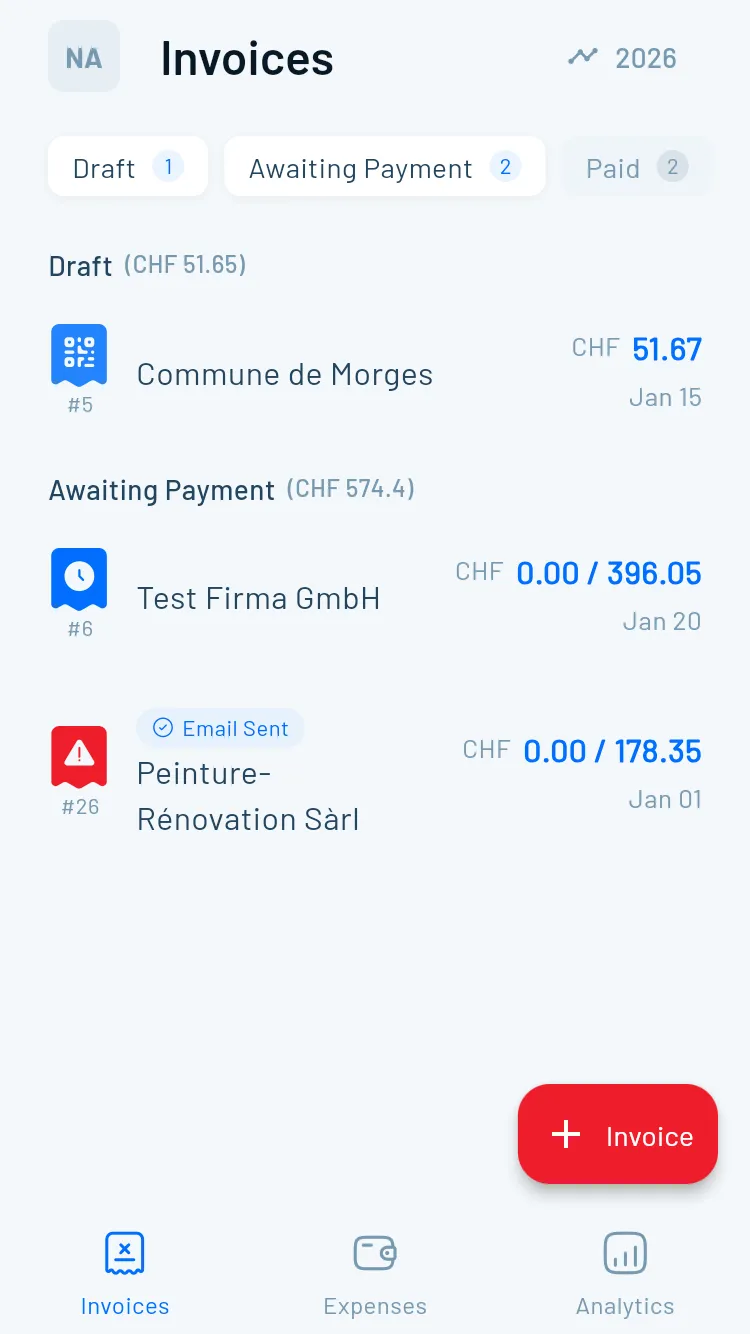
Your invoice must include specific elements to be legally compliant and processable by Swiss banks.
| Element | Description |
|---|---|
| IBAN | Your Swiss bank account number |
| Payee | Your name/company and address |
| Amount | Invoice total (CHF or EUR only) |
| Currency | CHF or EUR |
| Payer | Client name and address |
| Reference | QR reference or Creditor Reference |
The QR code must meet strict specifications:
Magic Heidi handles all technical requirements automatically. Every QR code generated meets Swiss banking standards.
Creating invoices is just the start. Magic Heidi helps you manage your entire freelance business.
When payment arrives, mark the invoice as paid with one click. Track which clients have paid at a glance.
Connect your bank statements to automatically match incoming payments with open invoices.
Snap photos of receipts. Categorize expenses. Keep everything organized for tax time.
Late payment? Send a professional reminder directly from the app.
No. Any Swiss IBAN works. A QR-IBAN offers some additional features but isn't required.
Yes. Swiss QR invoices support both CHF and EUR. Other currencies are not accepted in the QR code system.
Clients outside Switzerland can still pay via IBAN transfer. The QR code contains all the information they need—they just can't scan it with a Swiss banking app.
Only if you're VAT-registered. Registration becomes mandatory when annual turnover exceeds CHF 100,000. Below that, it's optional.
They open their Swiss banking app, select 'Scan QR code,' and point their camera at the code. All payment details populate automatically. One tap to confirm, and the payment is sent.
A QR-IBAN is a special IBAN format that starts with a specific bank clearing number. It enables automatic payment matching. A regular IBAN works fine for QR invoices—you just get fewer automation features.
Banks reject invoices with invalid QR codes. The payment fails, you chase the client, everyone wastes time. Using proper invoicing software eliminates this risk.
Magic Heidi was built by a Swiss freelancer who understood the pain of complex accounting software. Designed for solo operators—no bloat, no confusion.
Features you actually need
iPhone, Android, Mac, Windows, Web
Stored exclusively in Zürich
Add IBAN, start invoicing
Enterprise software packs features you'll never use. Magic Heidi focuses on what freelancers actually need.
| Feature | Magic Heidi | bexio | Abacus |
|---|---|---|---|
| Monthly Price | CHF 30 | CHF 45-125 | CHF 50+ |
| Target User | ✓ Freelancers | ✗ SMEs | ✗ SMEs |
| Setup Time | 30 seconds | 30+ minutes | 1+ hour |
| QR Invoice Compliance | ✓ Auto | ✓ Yes | ✓ Yes |
| 2025 Address Format | ✓ Built-in | ⚠ Check | ⚠ Check |
| AI Expense Scanning | ✓ Included | ✗ No | ✗ No |
Join thousands of Swiss freelancers who've simplified their invoicing.
Finally, an invoicing app that just works. Created my first QR invoice in under 2 minutes.
Graphic Designer, Zürich
Endlich eine App die für Freelancer gemacht ist. Keine komplizierte Software mehr!
IT Consultant, Bern
The automatic QR code generation saved me hours of compliance headaches.
Marketing Consultant, Geneva
Every hour spent wrestling with spreadsheets is an hour you're not billing clients. Create your first compliant QR invoice in minutes—not hours.