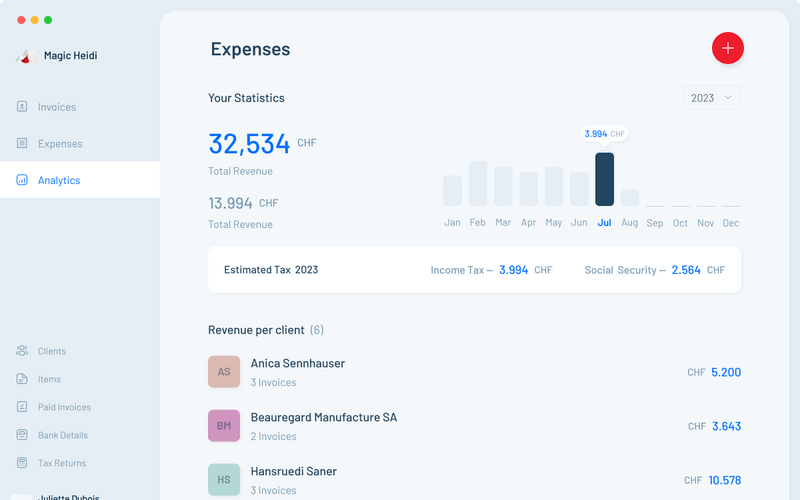Finding the right invoicing software is a key factor in managing business efficiently as a freelancer, particularly in a market as specialized as Switzerland. Invoicing isn’t just about issuing bills; it involves understanding local requirements like QR-bills and VAT compliance, managing expenses, and tracking projects seamlessly. Smallinvoice is a name that frequently appears in recommendations for Swiss freelancers, offering a wide range of features designed for invoicing and project management.
But does Smallinvoice truly meet the unique needs of Swiss freelancers? Let’s take an in-depth look, exploring everything from setup to project management integration, with a comparison to an emerging alternative, Magic Heidi, to see how Smallinvoice stacks up.