How to Generate Swiss‑Compliant Invoices for Revolut Business
Using Magic Heidi (Step‑by‑Step)
Create Swiss‑compliant invoices for Revolut Business in minutes. Learn what to include on a Swiss invoice, where to add Revolut’s payment reference, and how to handle CHF IBAN vs non‑Swiss IBAN (QR‑bill vs international bank details).
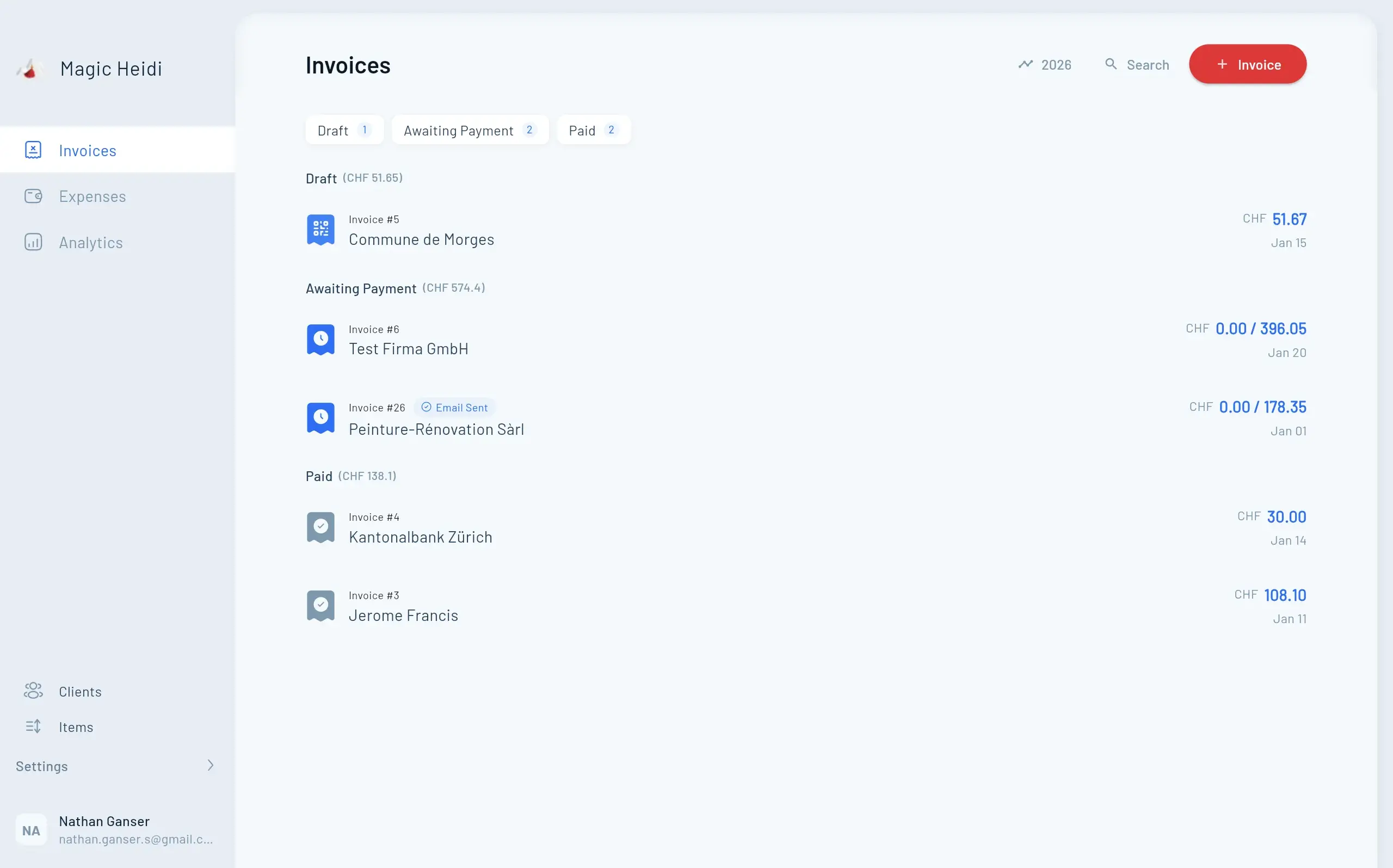
Revolut Business is a great fit for Swiss freelancers and small companies that work internationally: multi‑currency accounts, fast FX, modern cards, and clean exports.
But invoicing in Switzerland comes with very specific expectations—and Revolut adds one extra twist: depending on how your CHF account is set up, you may need to include a payment reference so incoming transfers can be matched correctly.
This guide shows you how to create Swiss‑compliant invoices using Magic Heidi, with the right invoice fields, the right bank details, and the right reference—so clients can pay you reliably in CHF (and you can stay audit-ready).
Note: This article provides general invoicing guidance for Switzerland. For VAT (MWST/TVA) and cross‑border edge cases, confirm details with your fiduciary/accountant.
Why Revolut Business invoicing can go wrong in Switzerland
(and how to prevent it)
Two recurring issues cause most late payments and reconciliation headaches: missing references and mismatched Swiss payment expectations.
Why Revolut Business invoicing can go wrong in Switzerland (and how to prevent it)
If you’re used to a classic Swiss bank account, you might assume your invoice only needs an IBAN and your company name. With Revolut Business, two common issues appear:
1) Your CHF account may require a payment reference
Some Revolut setups (especially CHF receiving details) can require a specific payment reference for proper routing and reconciliation. If the reference is missing or copied incorrectly, you risk:
- payments arriving without clear attribution
- manual reconciliation headaches
- delays while you (or the client) investigate
2) QR-bill expectations vs non‑Swiss bank details
Swiss customers increasingly expect a QR payment part (QR-bill / QR‑Rechnung). But QR-bills have compatibility rules. If you’re using non‑Swiss bank details (e.g., a non‑CH IBAN) or details that aren’t QR-bill compatible, you may need to invoice using classic international bank transfer details instead of a Swiss QR code.
Magic Heidi is built for Swiss invoicing realities, including the ability to add bank details + payment reference cleanly on your invoice.
Swiss invoice compliance
(quick and practical)
What typically makes an invoice “Swiss‑compliant” in practice for freelancers (Einzelfirma / indépendant), GmbH/Sàrl, and small teams.
- 🏷️Supplier & customer identity
Full legal names and addresses (ideally including country).
- 🔢Sequential numbering
Unique, consistent invoice numbers (no duplicates).
- 📅Date, terms, totals
Invoice date, due date/terms, clear subtotal/total and currency.
- 🧾VAT clarity (if applicable)
VAT number and rates/amounts—or a clear statement when VAT isn’t charged.
- Invoice #3
Magic Heidi
CHF 500
Jan 29
- Invoice #2
Webbiger LTD
CHF 2000
Jan 24
- Invoice #1
John Doe
CHF 600
Jan 20
Swiss invoice compliance checklist (quick and practical)
Required invoice elements (Switzerland)
A proper Swiss invoice typically includes:
- Supplier details: legal name, address (and ideally country)
- Customer details: name/company name and address
- Invoice date
- Unique, sequential invoice number (consistent numbering system)
- Description of products/services (what you delivered)
- Quantity/unit price (where relevant)
- Subtotal / total amount
- Currency (CHF, EUR, etc.)
- Payment terms (e.g., due in 10 days / 30 days)
- Payment details (bank details and any required reference)
- VAT (MWST/TVA) info if applicable:
- VAT number if you’re VAT‑registered
- VAT rate(s) and VAT amount(s), or a clear statement if VAT is not charged (depends on your situation)
Retention: keep invoices for 10 years
In Switzerland, businesses are commonly expected to retain accounting records (including invoices) for 10 years. Use a system that helps you export, archive, and retrieve invoices when needed.
For a deeper checklist, see Magic Heidi’s guide:
Creating Invoices for Switzerland: A Comprehensive Guide (internal resource).
Generate compliant Revolut Business invoices
in Magic Heidi
Set up your company identity once, add Revolut payment details (including any required reference), and produce Swiss‑expected invoices as clean PDFs.
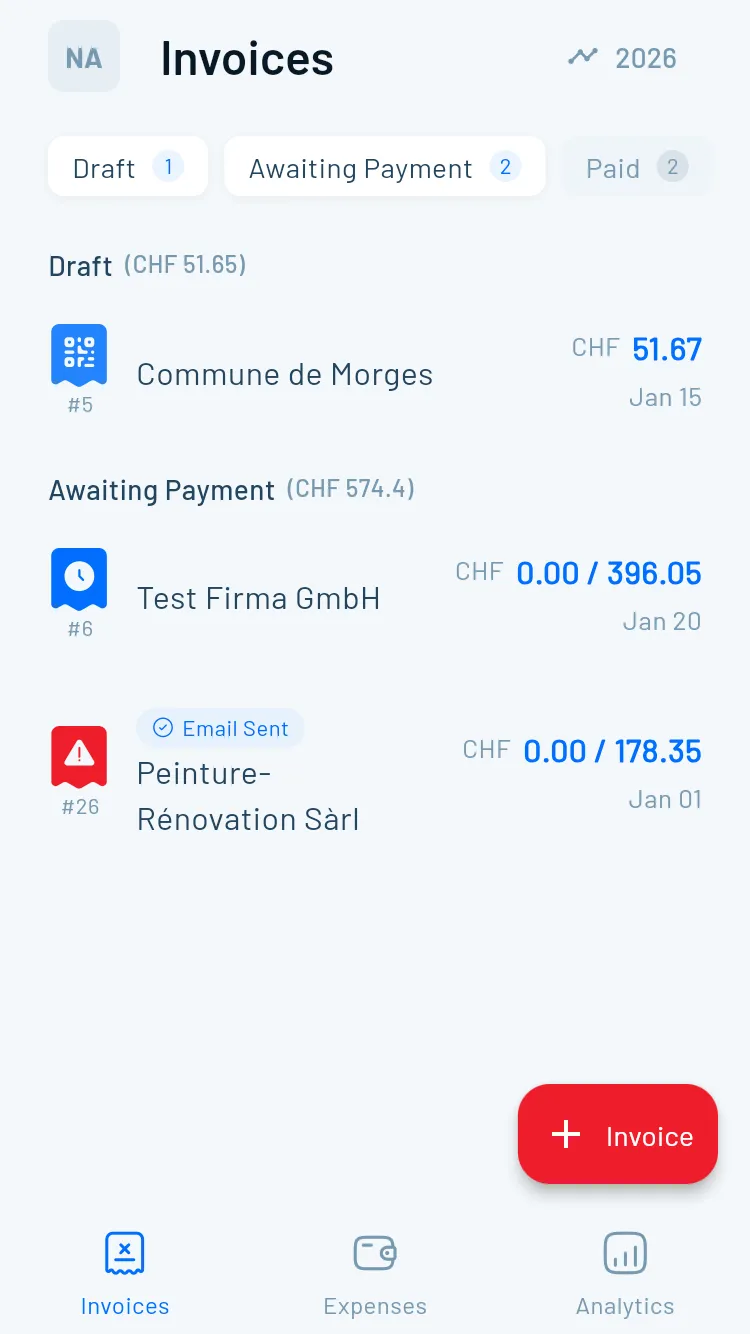
Step‑by‑step: Generate compliant Revolut Business invoices in Magic Heidi
The goal is simple:
- Set up your company identity once
- Add Revolut payment details (including any required reference)
- Generate invoices that include Swiss‑expected fields (and the correct payment section)
Step 1: Add your business details (so every invoice is consistent)
In Magic Heidi, start by filling out your issuer/supplier profile:
- Company/legal name (or your own name if you’re a sole proprietor)
- Address (street, ZIP, city, country)
- Email / phone (optional but recommended for payment questions)
- VAT number (only if you’re VAT‑registered)
Why this matters: Swiss compliance is not only about payment. Clear supplier identity + consistent invoice numbering are the basics that reduce client back‑and‑forth and future audit friction.
Step 2: Configure invoice numbering (sequential and unique)
Set an invoice numbering scheme you’ll keep using (example patterns):
2026-001,2026-002, … (year + sequence)MH-000123(prefix + sequence)
Best practice: avoid resetting numbers randomly mid‑year and avoid duplicates. A clean sequence makes bookkeeping easier and looks professional to Swiss clients.
Step 3: Add your Revolut Business bank details in Magic Heidi
Now add the payment details your client will use to pay you.
In Magic Heidi, look for invoice settings such as:
- Customize Invoices
- Payment Details
- Bank Details
Add:
- Account holder name (match your Revolut Business profile)
- IBAN (CHF IBAN if that’s how you receive CHF)
- BIC/SWIFT (if relevant)
- Bank name (optional but helpful)
- Currency (e.g., CHF)
Important: Add Revolut’s payment reference (if required)
If Revolut provides (or requires) a payment reference for incoming transfers, include it in the dedicated Payment Reference field (or equivalent) in Magic Heidi.
What to write on the invoice (recommended):
- A clear label like: Payment reference:
XXXXXX - A short instruction: “Please include this reference with your bank transfer.”
Why this converts into faster payment: clients don’t have to guess what the reference is for—and you avoid unmatched transfers.
Tip: Keep the reference copy‑pasteable. Avoid line breaks in the middle of the reference string.
Step 4: Generate your invoice (CHF and international currencies)
When creating a new invoice in Magic Heidi:
- Select the customer
- Add line items (service/product descriptions)
- Confirm currency (CHF/EUR/USD as needed)
- Check payment terms (due date)
- Generate the invoice PDF
What “Swiss‑compliant” looks like in the final PDF
Before sending, verify the PDF includes:
- invoice number + date
- your full supplier details
- customer details
- clear totals (and VAT lines if applicable)
- correct bank details
- payment reference displayed clearly (if needed)
This 20‑second check prevents 80% of “can you resend the invoice?” messages.
QR‑bill vs international transfer:
choose the right payment section
Swiss clients often prefer QR payments, but Revolut payment details may require classic transfer instructions depending on your setup.
When QR-bill is usually appropriate
Use a QR payment part when your CHF details are Swiss/QR-compatible and the reference rules match QR requirements.
- Swiss-compatible CHF payment details
- QR-compatible IBAN/reference type
- Works well for Swiss customers paying locally
- Clear, scannable payment flow
When to use international transfer details
Prefer classic bank transfer instructions when you have a non‑Swiss IBAN or when QR payment compatibility is unclear.
- Non‑CH IBAN (or non QR-compatible details)
- International customers paying via SWIFT
- Include IBAN + BIC/SWIFT + beneficiary info
- Still compliant if invoice fields are complete
Common edge cases (and how to handle them)
Edge case 1: Your Revolut account shows non‑Swiss bank details
If Revolut provides an IBAN that’s not Swiss (non‑CH), it may confuse Swiss clients—especially if they expected a QR-bill.
What to do:
- In Magic Heidi, switch to Custom Bank Details
- Add the full IBAN + BIC/SWIFT and beneficiary address
- Add a short note on the invoice like:
- “International bank transfer (SWIFT) — please include the payment reference.”
Outcome: clients can still pay reliably, and your invoice remains structured and compliant.
Edge case 2: Your customer is outside Switzerland
Swiss compliance is about the invoice you issue as a Swiss business—not the customer’s location. You can still issue a strong Swiss invoice to an international client.
Do:
- clearly specify the currency
- use international transfer details if that’s easier for the client
- describe services precisely (helpful for cross‑border bookkeeping)
Be careful with VAT: Whether you charge Swiss VAT depends on your VAT registration and the place of supply rules. If unsure, confirm with your accountant.
Edge case 3: You invoice in EUR/USD but you’re based in Switzerland
This is common for remote-first businesses.
Best practice:
- Ensure the invoice clearly states the currency
- Ensure payment details match the currency account you want to receive into
- Keep your numbering, dates, and supplier/customer fields consistent (that’s the compliance core)
Revolut Business supports invoicing and payments in multiple currencies depending on method and setup; check Revolut’s latest documentation for the current currency options.
Edge case 4: Payments arrive but you can’t match them to invoices
This usually comes down to one of these issues:
- the client omitted the payment reference
- the reference was edited/shortened
- invoice number duplicated or unclear
- multiple invoices share identical amounts and no reference
Fix:
- Make the reference and invoice number highly visible
- Add a one-line instruction: “Please use invoice number + payment reference.”
- Use Magic Heidi’s consistent numbering to reduce ambiguity
Revolut Business invoicing in Switzerland
(Magic Heidi edition)
What makes an invoice compliant in Switzerland?
A Swiss‑compliant invoice generally includes supplier/customer details, invoice date, unique sequential invoice number, clear description of goods/services, totals, currency, and (when applicable) VAT details. You should also retain invoices for 10 years.
Do I need to add a VAT number (MWST/TVA) on the invoice?
Only if you are VAT‑registered. If you’re not registered, you typically don’t show a VAT number. VAT handling can vary by scenario, so confirm with a fiduciary for edge cases.
Where do I put Revolut’s payment reference on the invoice?
Put it in Magic Heidi’s Payment Reference field (or your invoice’s payment instructions section) so it appears clearly on the PDF. Add a short instruction asking the customer to include it with the transfer. This is especially important when Revolut’s CHF receiving setup relies on a reference for correct routing/matching.
Can I use a Swiss QR-bill (QR‑Rechnung) with Revolut Business?
Sometimes—but it depends on whether your Revolut CHF payment details are QR‑bill compatible. If you have non‑Swiss bank details or details that don’t support QR rules, use custom/international transfer details instead.
Can I invoice in CHF, EUR, and USD?
Yes in many cases. Your invoice should clearly state the currency and provide matching payment details. Revolut Business supports multiple invoice currencies depending on your setup and payment method—check Revolut’s current help documentation for the latest supported options.
Does Revolut Business generate invoices by itself?
Revolut can provide invoices for Revolut’s own charges/fees (your subscription/fees documentation). That’s different from sales invoices you send to clients. For Swiss‑style sales invoices with the right fields and references, an invoicing tool like Magic Heidi is typically the better fit.
Next step: Keep Revolut + bookkeeping painless (optional, but worth it)
Once you’re sending consistent invoices, you’ll likely want to streamline admin:
- export transactions from Revolut Business for reconciliation
- connect tools via Zapier/Make where available
- keep invoices and payment references consistent so matching is easy
If Revolut is your main business account, you may also want to review Magic Heidi’s Revolut Business resources and integrations overview:
- Revolut Business overview (internal resource)
Generate your first Revolut‑ready
Swiss invoice today
Set up your template once, add your Revolut payment details + reference, and send Swiss‑compliant PDFs in minutes—so clients pay faster and you spend less time on admin.